You signed in with another tab or window. Reload to refresh your session.You signed out in another tab or window. Reload to refresh your session.You switched accounts on another tab or window. Reload to refresh your session.Dismiss alert
I think I install everything correctly and I love how this theme looks. Thanks for sharing.
I just noticed a couple of rare things, one of them I don't know if it's a bug or I just don't like it, in both cases it would be good at least to know the name of the file to be able to modify or change the color, I would appreciate it.
I remember that the line of a folder had a different color to differentiate them more easily between the files (I don't speak of the color interspersed between each file, it seems better if that isn't that, although I don't know if the error is due to that)
For example something like that
Now with the unopened folders it looks normal
If I open the first, the third loses the color and has the same as the other files.
If I open the first and also the second, the third recovers its color that differentiates it (the same happens if I open the 3 folders)
If I open only the second, this folder and the third have the same color as the files, and well I think my problem was already understood. Sometimes have a color and sometimes another.
And the other that maybe noticed is that light blue frame that appears when I click on the download box or the LinkGrabber box (that line that looks in the images). I don't understand what a function it complies and is quite ugly.
The text was updated successfully, but these errors were encountered:
I think I install everything correctly and I love how this theme looks. Thanks for sharing.
I just noticed a couple of rare things, one of them I don't know if it's a bug or I just don't like it, in both cases it would be good at least to know the name of the file to be able to modify or change the color, I would appreciate it.
I remember that the line of a folder had a different color to differentiate them more easily between the files (I don't speak of the color interspersed between each file, it seems better if that isn't that, although I don't know if the error is due to that)

For example something like that
Now with the unopened folders it looks normal
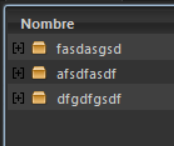
If I open the first, the third loses the color and has the same as the other files.

If I open the first and also the second, the third recovers its color that differentiates it (the same happens if I open the 3 folders)

If I open only the second, this folder and the third have the same color as the files, and well I think my problem was already understood. Sometimes have a color and sometimes another.

And the other that maybe noticed is that light blue frame that appears when I click on the download box or the LinkGrabber box (that line that looks in the images). I don't understand what a function it complies and is quite ugly.
The text was updated successfully, but these errors were encountered: