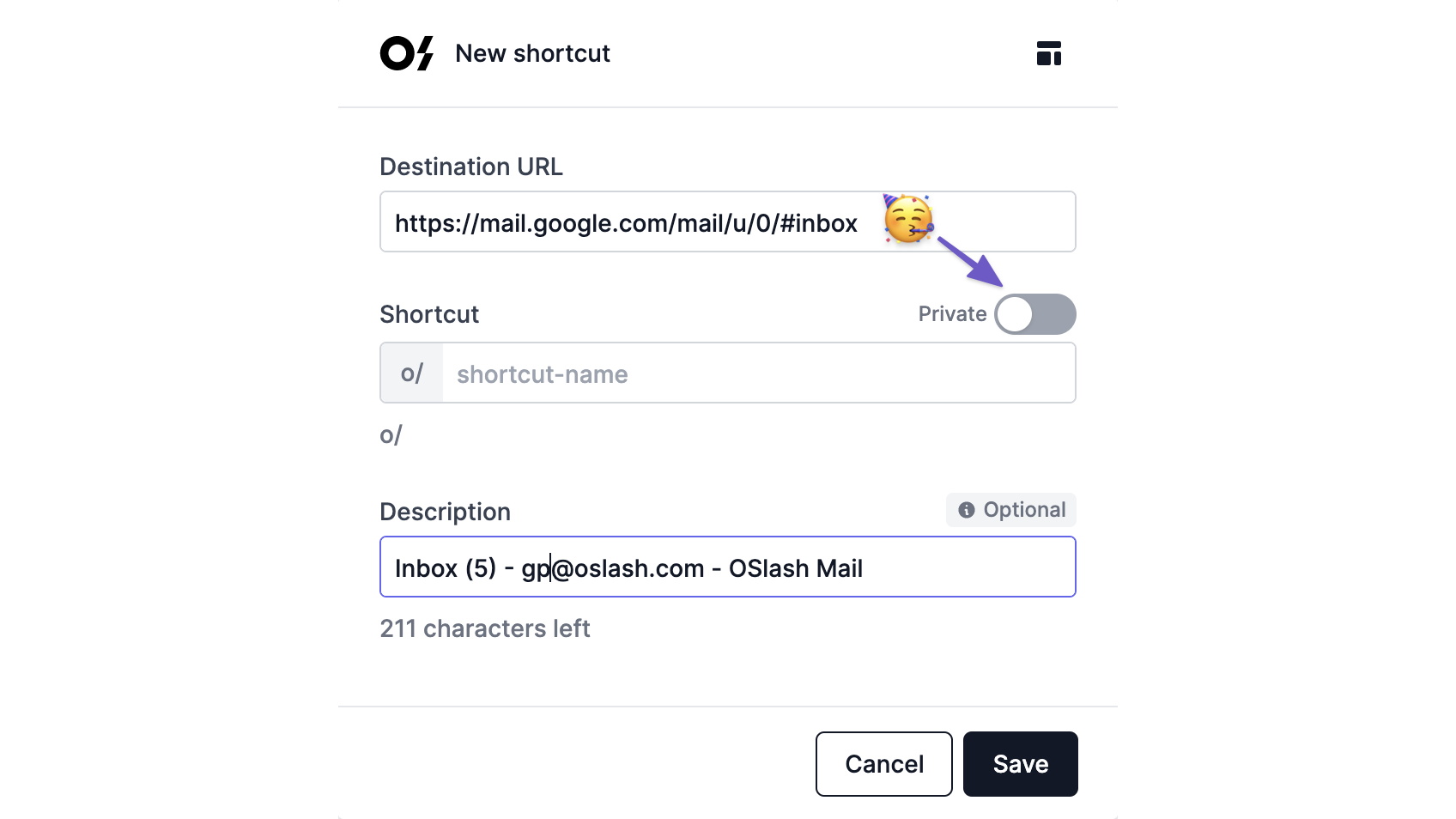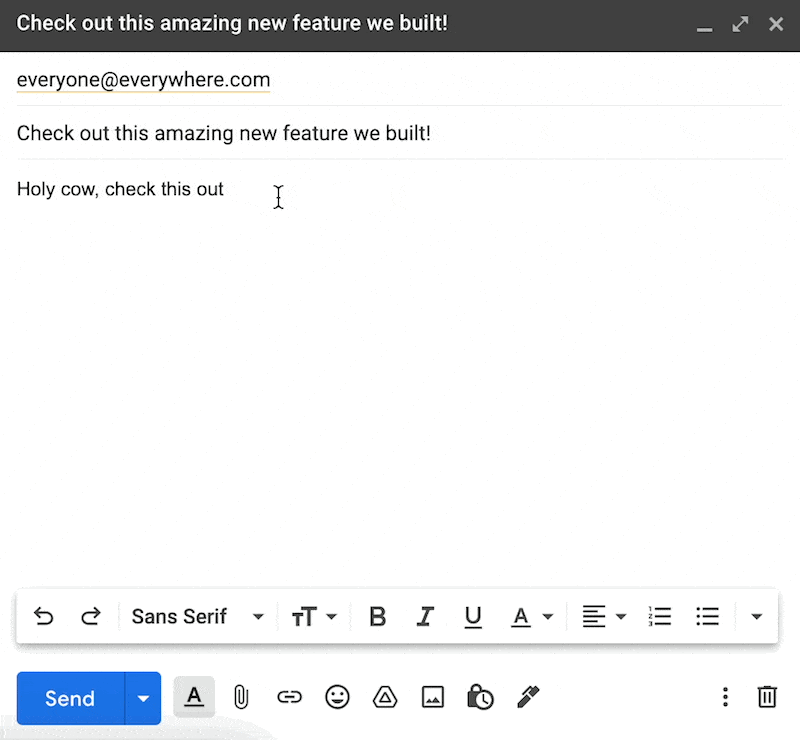27 August, 2021
We've made it easier to create private Shortcuts by default. Also included are small but useful changes that improve the overall performance of the extension.
-
It is now easier to get into your OSlash collections – a single click of a collection will now instantly open it.
-
We've made it very easy for us to instantly spot errors that you might encounter. This will help us ship fixes faster!
21 August, 2021
We've fixed a bunch of minor bugs so you can keep using OSlash snag-free and buttery-smooth.
-
Private Shortcut switch
You can now create private Shortcuts by default, using the handy Make Private toggle. Yay for Shortcuts just for you!
-
Collection suggestions
Now when you create Shortcuts, OSlash will suggest similar Shortcut collections, in case you’d like to nest it under a specific one.
19 August, 2021
We've built a brand new input widget so you can take your OSlash Shortcuts to all your favorite places.
-
Input widget
Were you wishing OSlash was available in your own favorite apps? Your wish has now come true! With our input widget, you can now quickly pick and insert an OSlash Shortcut in your Gmail messages and Linear issues. We're also quickly adding support for more apps, so watch this space!
14 August, 2021
We love Firefox and everything that Mozilla stands for; so we now extend the love with a Firefox-compatible version of our OSlash extension! We've also fixed a few issues that users had reported.
-
Firefox support 🥳
OSlash now supports Firefox 🥳. We heard from a lot of teams that love OSlash that they prefer Firefox, and so we set out to bring the same experience to a whole new browser. Our stellar engineering team was able to build it out in under a week, thanks to a solid and future-proof foundation (hint: we're also hiring!)
-
The OSlash Pin is slightly smaller than the last version. We heard from a lot of users that it was a smidge too big, so we've made it a size that works for everyone.
-
When users were invited to an OSlash workspace, we used to create an additional personal workspace by default – we learnt from users that this was confusing, so we've stopped creating the personal workspace by default. Having said that, you can still create it yourself.
28 July, 2021
We're introducing a brand new Slack integration – look up, discover, and share your OSlash Shortcuts with your Slack team. We've also been actively listening to user feedback; and so we've given the OSlash browser extension a fresh coat of paint – things are now easier to find and friendlier to navigate. And as always, we've included a whole host of fixes and improvements to make sure you can keep using OSlash carefree.
-
A new Slack app
Add the brand new OSlash Slack app to your workspace to get all the Shortcut goodness right inside Slack. Note that this feature is being gradually rolled out to customers globally.
-
Layout & usability changes
-
Your private, public, & shared Shortcuts are now easier to search for and visually differentiate.
-
Quickly find your favourite Shortcut with the new
Ctrl + For⌘ + Fkeyboard shortcut. -
Quickly switch your OSlash workspace with the new
Ctrl + Alt + <number>or⌘ + Option + <number>keyboard shortcut. -
Now you can invite multiple folks to your OSlash workspace in one go.
-
-
OSlash changelog
A new page that will display new product updates and features is now included in the extension. In fact, you're reading this on that very page!
-
Redesigned browser popup
We've listened to you, and the redesigned browser popup makes it faster and simpler to create a new shortcut or edit an existing one.
-
Support & help via Intercom
We've added a new help section in the Dashboard sidebar so it is easier for you to reach out to us.
-
Previously deleted users can now be invited again! We're sorry for this, because we sincerely believe in second chances.
-
A new user-friendly error page will be shown when a Shortcut does not exist.
-
Members will be updated about pending invites when a new invite is sent out.
-
Once users log in with the extension, they are also logged into their workspaces automatically.
-
If you were one of the unfortunate few who faced errors while opening shortcuts, worry no more, as we've fixed that for you.
-
A much cooler login page.