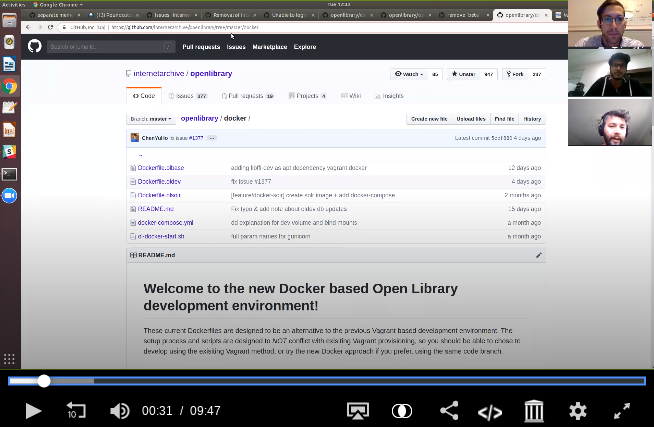This welcome section is intended for new contributors.
- Quick Tour: Quick Public Tour of Open Library (10min)
- Orientation: Volunteer Orientation Video (1.5h)
- Getting Started:
- Contributing:
- Learning the Code:
- Common Tasks
- Questions?
A quick public tour of Open Library to get you familiar with the service and its offerings (10min)
A comprehensive volunteer orientation video to learn what it means to work on Open Library (1.5h). This video is a companion to our Orientation Guide. If you're looking for a good first issue, check out Good First Issues.
A deep dive into the technical details, architecture, and code structure behind OpenLibrary.org
Before continuing, please familiarize yourself with our code of conduct. We are a non-profit, open-source, inclusive project, and we believe everyone deserves a safe place to make the world a little better. We're committed to creating this safe place.
- The core Open Library team communicates over an invite-only Slack channel. You may request an invitation on our volunteers page.
- If you have a quick question about getting started, anyone can ask on our gitter chat.
- The Open Library hosts two weekly video calls:
- The Open Library general Community Call every Tuesday @ 9:00am PT
- The Open Library Design call on Friday @ 9:00am PT
- Request an invite to join us!
For instructions on setting up a local developer's instance of Open Library, please refer to the Installation Guide.
Also, refer to the Quickstart Guide. Here's a handy cheat sheet if you are new to using Git.
Our login process on Open Library's dev instance is a bit funky. You need to correctly enter the right credentials (email: [email protected] pw: admin123) the first time or you will be logged in with a non-admin account (and will not be able to login as admin until you clear your cookies). More info here:
- If you are looking to add data using MARC and ONIX records, visit Open Library Bots.
Interacting with GitHub Issues and Using Managed Labels to Track Issues explain how GitHub issues are triaged, labeled, and prioritized.
- If you notice a set of entries on Open Library which need to be updated (possibly in bulk) please report them as an issue to https://github.com/internetarchive/openlibrary-client (the Open Library Client).
- If an issue requires immediate fixing, please include a comment requesting for it to be labeled and promoted as
Priority: 0.
Here's a list of good first issues to help you get started. If you have questions, please ask the Lead designated by the Lead: @person label on the issue.
You can see this year (and previous year's) roadmap(s) here.
Whenever working on a new feature/hotfix/refactor, make sure a corresponding issue exists. We use the issue number in the branch name.
A branch name consists of the: issue number, whether it is a feature/hotfix/refactor, and a human readable slug, e.g:
123/refactor/simplifying-authentication-using-xauthn
With respect to client side patches, before submitting your patch you'll want to check it adheres to code styling rules and tests. We use npm to test our client side code.
npm install
npm test
If it passes your patch is ready for review!
Many issues can be automatically fixed using the following command:
npm run lint-fix
Once you've finished making your changes, submit a pull request (PR). Please take the time to check whether someone has already raised the issue you are solving. Thank you for your contributions!
Follow these rules when creating a PR:
- Follow the pull request template: It's easier for a maintainer to reject a PR than it is for them to fill it out for you.
- Make PRs self-contained: They should clearly describe what changes have taken place. A reviewer should (for the most part) be able to complete a review without having to look at other issues.
- Resolve all code review (CR) comments: Treat comments as a todo list. Most PRs will require some edits before getting merged, so don't get discouraged if you have to make some changes!
- Reply when resolving CR comments: When resolving a comment, reply with either "DONE" or "WON'T FIX because ...". A reviewer will unresolve a comment if they feel it's necessary.
Once a Pull Request has been submitted, ask an approved member of staff to spin up an isolated kubernetes Open Library pod for the branch that you're working on. They will give you a link which will let you test your branch's current code against a near-production environment. Read more about our Plans for Kubernetes
Guidelines for repo maintainers.
We use assignee to denote PR ownership. If you are the assignee, then you should have the PR on your todo list until you merge or close it.
- Assign yourself to a PR if you have the time to take on the responsibilities of ownership (described below).
- Don't assign others to a PR. Feel free to ask someone to take ownership, but respect others time restrictions.
- Avoid assignee=author. In the case where the PR author is also a maintainer, we will strive to have another maintainer own and merge the PR to ensure these steps are followed fairly by all.
The assignee of a PR is responsible for:
- being the primary contact for the PR author. Be polite; you're the face of the community to this contributor.
- managing the PR's labels. Add
Needs: Author InputorNeeds: Reviewas necessary. - ensuring the PR doesn't get stuck. Avoid leaving the author wondering about the state of the PR. If you don't have time right now, saying "I'm a little swamped now but will try to get to this in _" is better than radio silence for a week.
- getting the PR code reviewed either by yourself (often so) or by someone else.
- getting merge approval. If a PR requires a special deploy, label as
Needs: Deploy Approvaland get that approval before merging. - testing the PR before merging. Comment about how you tested in the PR. If any changes are made to the PR code, you will have to test it again before merging.
- merging (or closing) the PR.
Each Monday (as of 2022) we triage PRs (excluding drafts) and make sure they have leads assigneed so that nothing gets stuck.