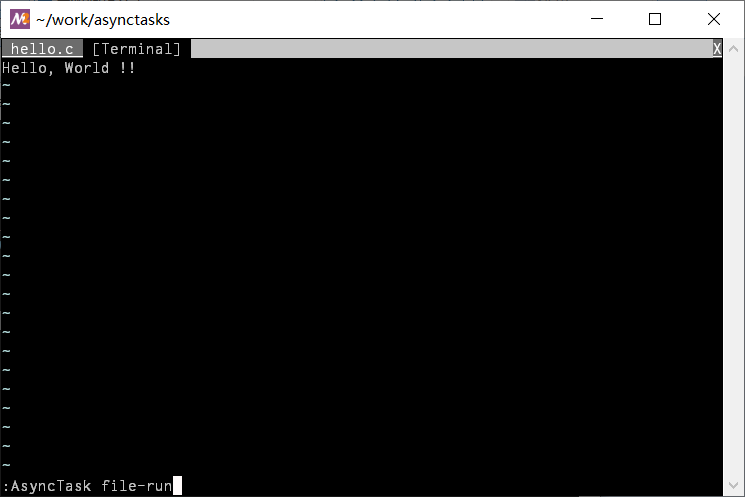-
Notifications
You must be signed in to change notification settings - Fork 31
Long Term Task
When there are tasks running for hours, here are some tips for you.
[.test-help]
...
notify=echoAnd you will receive a notification in your command line when the job finished:
You can prevent quickfix open by:
[xxx]
...
silent=1If there is a silent=1 in your task, quickfix window will not open automatically no matter g:asyncrun_open is set or not.
Running your task in a new terminal tab can prevent interfering your current window layout:
Enable tab based terminal globally
let g:asynctasks_term_pos = 'tab'Or enable tab terminal only for special task in the task options:
[xxx]
...
output=terminal
pos=tabWhen focus=0 provided in the task option, you can keep your current window/tab actived without switching to the internal terminal:
[xxx]
...
output=terminal
pos=tab
focus=0After :AsyncTask xxx, a new terminal tab is created but not actived, you are still in your previous tab:
[xxx]
...
output=terminal
pos=hide
notify=hideThe terminal will be hidden completely, you can check the notification in command line if task finished.
The final version for long term tasks:
[task1]
...
output=terminal
pos=tab
focus=0
notify=echo