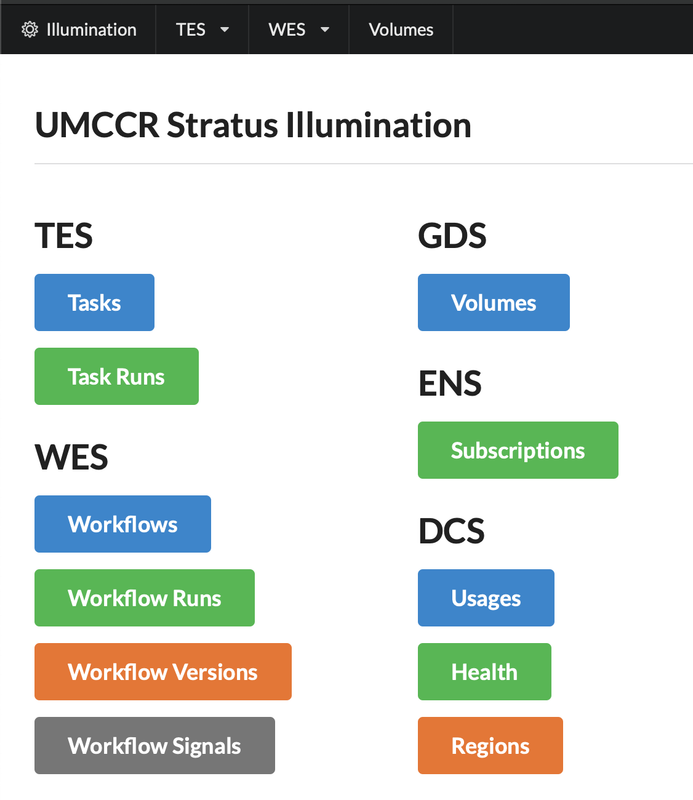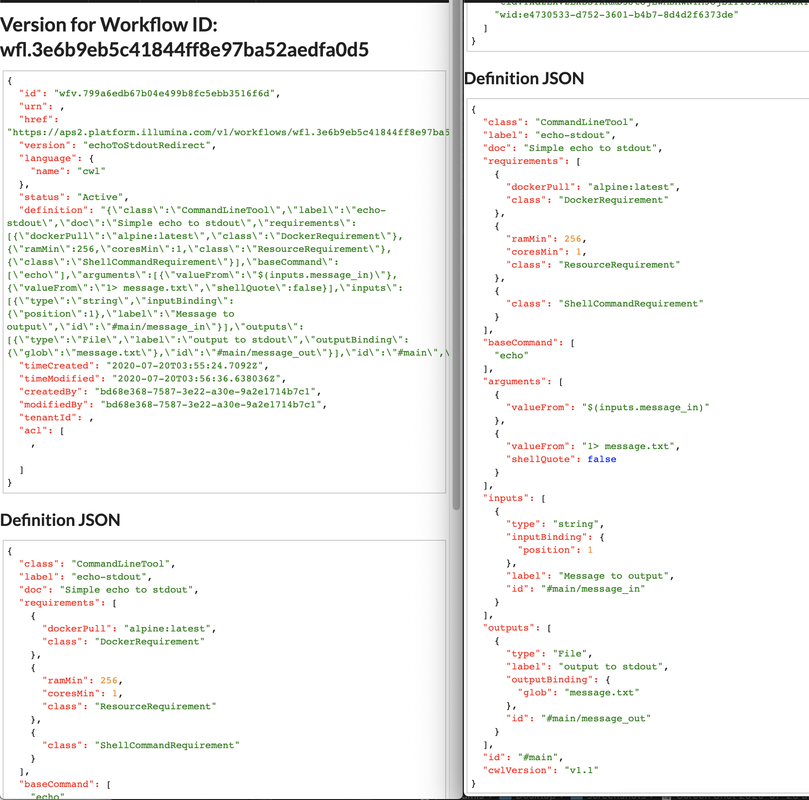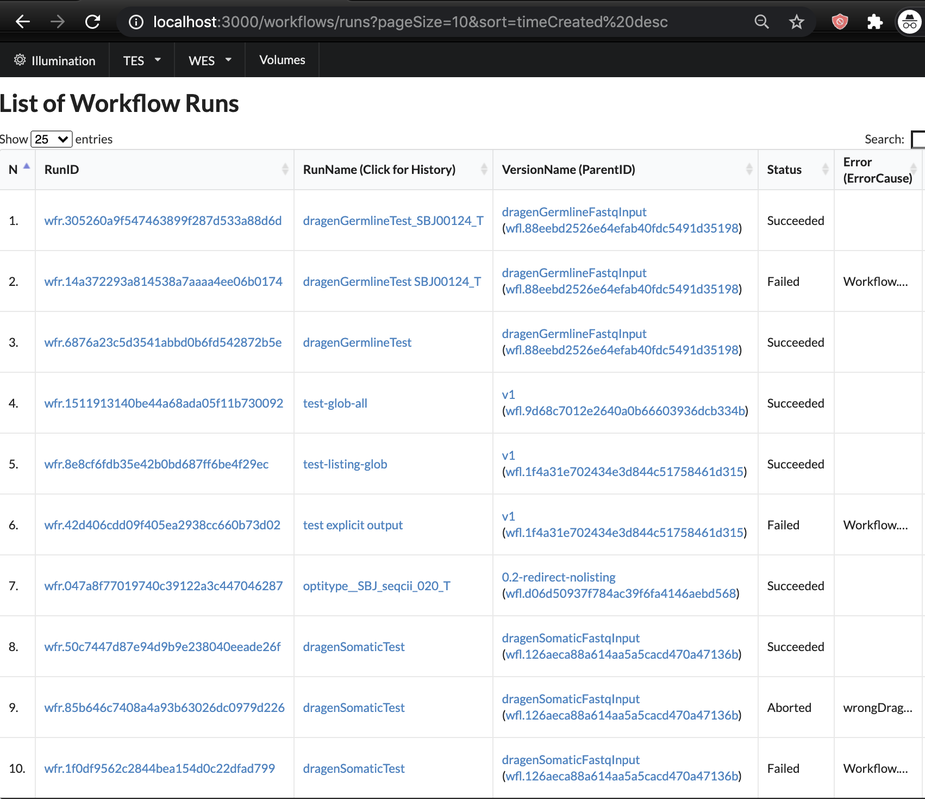IMPORTANT: The main branch of this repo currently handles ICA V1.
For ICA V2, see the v2 branch.
Node.js Express app that interacts with the Illumina Connected Analytics (ICA) API.
Supports only GET endpoints.
Step 1: Install Node.js from https://nodejs.org/en/download if not already done.
e.g.:
brew install node
# check that it works
node --versionStep 2: Clone illumination repo and install dependencies
(should take a minute max).
git clone https://github.com/umccr/illumination
cd illumination
npm installnpm startCtrl+Cto stop
Pull latest code changes and install/update newer dependencies:
cd illumination
git pull
npm install# build the image
docker build -t victorskl/illumination:latest .
# set your ICA access token
export ICA_ACCESS_TOKEN='...'
# run the container
docker run --rm --env ICA_ACCESS_TOKEN -p 3000:3000 victorskl/illumination:latestFor convenience, enter the following into your ~/.bashrc. Then you can
simply type run_illumination in order to run the illumination docker command.
# ICA access token
if [[ -f ~/.ica/.session.aps2.yaml ]]; then
export ICA_ACCESS_TOKEN=$(cat ~/.ica/.session.aps2.yaml | {
grep '^access-token: '
} | {
cut -d' ' -f2
})
fi
# ILLUMINATION ALIAS
alias run_illumination="docker run --rm -i -t --env ICA_ACCESS_TOKEN --publish 3000:3000 victorskl/illumination:latest"Note: there can be many variations on how you would like to automate ICA token generation then launch illumination into a specific ICA project context. i.e., bash-ing, alias-ing, zZZ-ing, etc... See relevant wiki entry and/or https://github.com/umccr/ica-ica-lazy for more pointers.
Check out how to add/edit endpoints via the following commits:
- Express.js: https://expressjs.com/
- EJS: https://ejs.co/
- axios: https://github.com/axios/axios
// See app.js
const listEndpoints = require("express-list-endpoints");
console.log(listEndpoints(app));
[
{ path: '/', methods: [ 'GET' ] },
{ path: '/tasks', methods: [ 'GET' ] },
{ path: '/tasks/runs', methods: [ 'GET' ] },
{ path: '/tasks/runs/:runid', methods: [ 'GET' ] },
{ path: '/tasks/:taskid', methods: [ 'GET' ] },
{ path: '/tasks/:taskid/versions', methods: [ 'GET' ] },
{ path: '/tasks/:taskid/versions/:versionid', methods: [ 'GET' ] },
{ path: '/workflows', methods: [ 'GET' ] },
{ path: '/workflows/runs', methods: [ 'GET' ] },
{ path: '/workflows/runs/:runid', methods: [ 'GET' ] },
{ path: '/workflows/runs/:runid/history', methods: [ 'GET' ] },
{ path: '/workflows/versions', methods: [ 'GET' ] },
{ path: '/workflows/versions/:versionid', methods: [ 'GET' ] },
{ path: '/workflows/signals', methods: [ 'GET' ] },
{ path: '/workflows/signals/:signalid', methods: [ 'GET' ] },
{ path: '/workflows/:workflowid', methods: [ 'GET' ] },
{ path: '/workflows/:workflowid/versions', methods: [ 'GET' ] },
{ path: '/workflows/:workflowid/versions/:versionid', methods: [ 'GET' ] },
{ path: '/usages', methods: [ 'GET' ] },
{ path: '/health', methods: [ 'GET' ] },
{ path: '/regions', methods: [ 'GET' ] },
{ path: '/files', methods: [ 'GET' ] },
{ path: '/files/:fileid', methods: [ 'GET' ] },
{ path: '/folders', methods: [ 'GET' ] },
{ path: '/folders/:folderid', methods: [ 'GET' ] },
{ path: '/volumes', methods: [ 'GET' ] },
{ path: '/volumes/:volumeid', methods: [ 'GET' ] },
{ path: '/subscriptions', methods: [ 'GET' ] },
{ path: '/subscriptions/:subscriptionid', methods: [ 'GET' ] },
{ path: '/tokens/details', methods: [ 'GET' ] },
{ path: '/workgroups', methods: [ 'GET' ] },
{ path: '/projects', methods: [ 'GET' ] },
{ path: '*', methods: [ 'GET' ] }
];To run multiple containers for different projects, one can use docker-compose to spin up a new illumination on a separate port.
Here's an example of a docker-compose set up
- build.sh
- docker-compose.yml
- .env
Script to update .env with ICA access tokens per account, and then restarting the docker container.
It is recommended this script be invoked once per day (since tokens expire every 48 hours) via a crontab.
Example crontab entry
0 4 * * * (cd /opt/illumination; bash build.sh 2>/dev/null)
Example build.sh script
#!/usr/bin/env bash
get_api_key(){
# Ensure no new line is at the end of ica-api-key.txt
# Store this file with 600 permissions
cat "$HOME/.ssh/ica-api-key.txt"
}
get_personal_token(){
ica tokens create --api-key "$(get_api_key)"
}
get_project_token(){
project_name="$1"
personal_token="$2"
ica tokens create \
--api-key "$(get_api_key)" \
--project-name "${project_name}" \
--access-token "${personal_token}"
}
personal_token="$(get_personal_token)"
#get_v2_project_token(){
# project_name="$1"
#}
echo "ICAV1_ACCESS_TOKEN_DEVELOPMENT=$(get_project_token "development" "${personal_token}")" > .env
echo "ICAV1_ACCESS_TOKEN_PRODUCTION=$(get_project_token "production" "${personal_token}")" >> .env
echo "ICAV1_ACCESS_TOKEN_STAGING=$(get_project_token "staging" "${personal_token}")" >> .env
echo "ICAV2_ACCESS_TOKEN=$(icav2 tokens create)" >> .env
chmod 600 .env
# Restart docker service
docker compose up --detach --force-recreate
ICAV1_ACCESS_TOKEN_DEVELOPMENT=...
ICAV1_ACCESS_TOKEN_PRODUCTION=...
ICAV1_ACCESS_TOKEN_STAGING=...
ICAV2_ACCESS_TOKEN=...
version: '3'
services:
icav1_development:
image: ghcr.io/umccr/illumination:1.0.1
container_name: icav1_development_illumination
environment:
- TZ=Australia/Melbourne
- ICA_ACCESS_TOKEN=${ICAV1_ACCESS_TOKEN_DEVELOPMENT}
- PORT=3000
restart: unless-stopped
ports:
- "3000:3000"
icav1_production:
image: ghcr.io/umccr/illumination:1.0.1
container_name: icav1_production_illumination
environment:
- TZ=Australia/Melbourne
- ICA_ACCESS_TOKEN=${ICAV1_ACCESS_TOKEN_PRODUCTION}
- PORT=3000
restart: unless-stopped
ports:
- "3001:3000"
icav1_staging:
image: ghcr.io/umccr/illumination:1.0.1
container_name: icav1_staging_illumination
environment:
- TZ=Australia/Melbourne
- ICA_ACCESS_TOKEN=${ICAV1_ACCESS_TOKEN_STAGING}
- PORT=3000
restart: unless-stopped
ports:
- "3002:3000"
icav2:
image: ghcr.io/umccr/illumination:2.0.1
container_name: icav2
environment:
- TZ=Australia/Melbourne
- ICAV2_ACCESS_TOKEN=${ICAV2_ACCESS_TOKEN}
- PORT=3000
restart: unless-stopped
ports:
- "3003:3000"