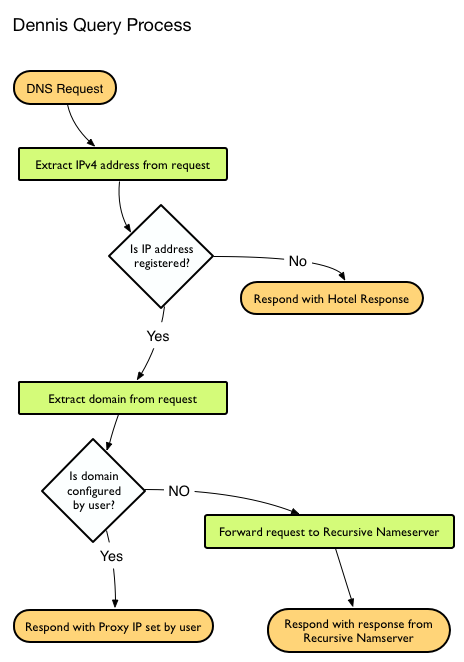Tailored DNS responses
Dennis is a DNS server which can serve customized DNS responses on a per user basis.
On its own Dennis isn't very useful but by adding a DNS recursor and a HTTP(S) proxy, Dennis can bypass geo-blocking for thousands of users.
Users are identified by their IP address, and each user can setup an unlimited number of custom DNS responses.
Requirements:
- Redis instance
- DNS recursor like PowerDNS (for test purposes you can use your ISPs or Google's DNS server)
- HTTP proxy like Nginx (To proxy HTTPS support for Server Name Indication, rfc6066, is required)
Build, configure and run Dennis.
-
Build Dennis, make sure you install the dependancies first:
$ go build dennis.go -
Run Denis with a config file:
$ cat > dennis.conf [main] bind-addr = 127.0.0.1:8054 redis-addr = 127.0.0.1:6379 dnsfwd-addr = 127.0.0.1:8053 portal-addr = 127.0.0.1 logfile = /tmp/dennis.log $ ./dennis -config dennis.conf Running on 127.0.0.1:8054bind-addr: bind Dennis to this address
redis-addr: address of the Redis instance
dnsfwd-addr: DNS server address for forwarding requests
portal-addr: this is the address unregistered users will get, works like a WiFi Portal -
Create a test user identified by IP
127.0.0.1and load it into Redis:$ cat > data.txt SET gateway:90d1ed58-399e-5ce9-93d8-28f0c86c80e0 53e48371-0bda-4f45-8d03-b0943c89c4ea SET user:53e48371-0bda-4f45-8d03-b0943c89c4ea:domain:example.com. 1.0.0.1 SET user:53e48371-0bda-4f45-8d03-b0943c89c4ea:domain:example.org. 1.0.0.2 $ cat data |redis-cli --pipeFormat
gateway:<uuid5.NAMESPACE_OID:ip> <str:user_id>
Formatuser:<str:user_id>:domain:<root_domain> <ip>
192.168.10.2is the IP address of your HTTP proxy 1
192.168.10.3is the IP address of your HTTP proxy 2 -
Test the setup and fire off some DNS queries with Dig:
$ dig @127.0.0.1 -p 8054 example.com ... example.org. 0 IN A 1.0.0.1 $ dig @127.0.0.1 -p 8054 foo.example.org ... foo.example.org. 0 IN A 1.0.0.2
Configuring Redis, Nginx and PowerDNS Recursor is out of scope for this document.
Don't run Dennis on a privileged port, use firewall rules instead to make Dennis available on TCP & UDP port 53:
Redirect TCP/UDP traffic from external:53 to internal:8054
$ iptables -A PREROUTING -t nat -i eth0 -p tcp --dport 53 -j REDIRECT --to-port 8054
$ iptables -A PREROUTING -t nat -i eth0 -p udp --dport 53 -j REDIRECT --to-port 8054
Dennis is licensed under the terms of the MIT license, see attached LICENSE file for more details.