In the spirit of TodoMVC, I used PyQt (Python + Qt) to create a cross-OS desktop todo app. And I used the fman build system (aka fbs) to package the Python runtime and the Qt library binaries into a standalone executable and installer for each of the big three OSes.
| Mac | Ubuntu | Windows |
|---|---|---|
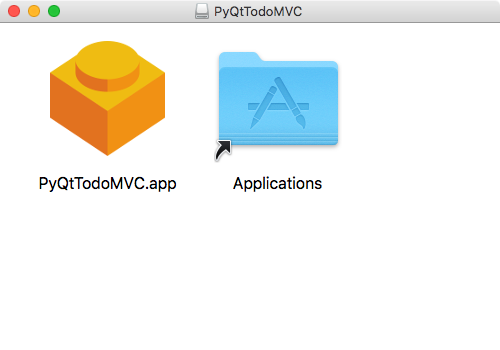 |
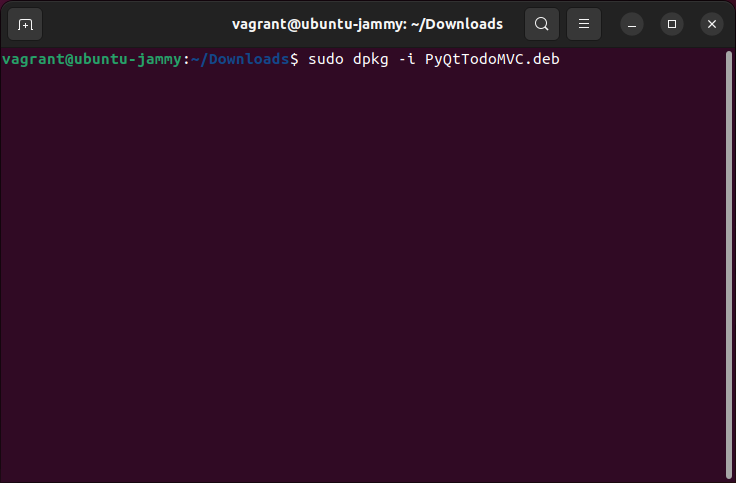 |
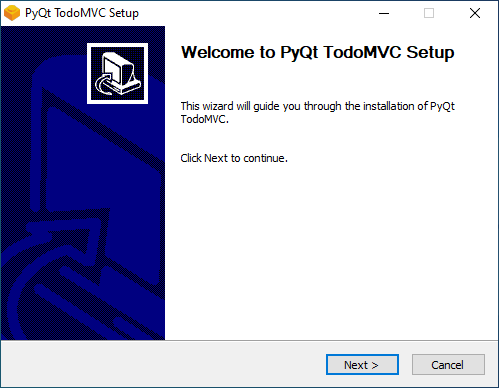 |
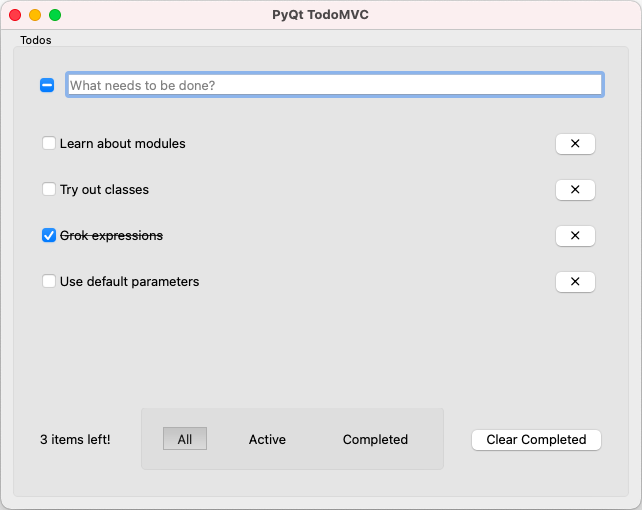 |
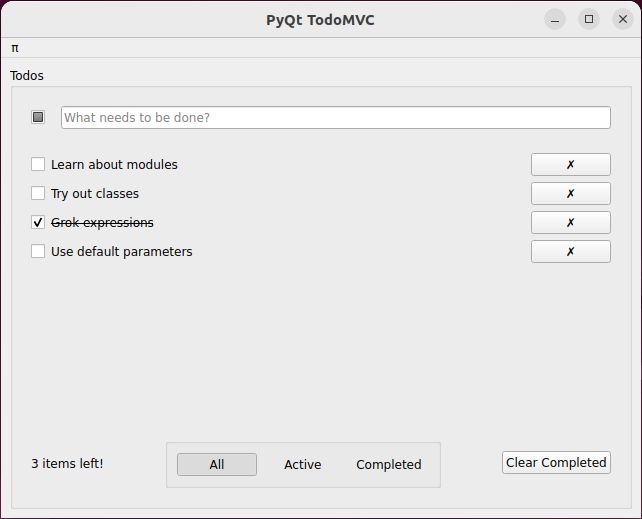 |
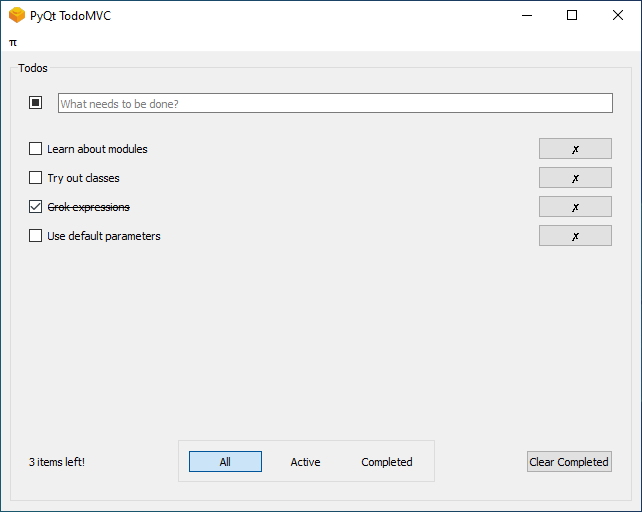 |
For fun and no profit. When I learned C++, at first I put off learning a GUI library. But I was interested in and always meant to learn the Qt GUI library. It lets you write desktop GUIs once that will look native for each of the various OSes. Later, after I did a hobby project in Python, I stumbled upon PyQt -- a project that exposes the Qt C++ library in Python -- and I decided to dive in.
- Windows: PyQtTodoMVCSetup.exe
- Ubuntu: PyQtTodoMVC.deb
Build for other OSes by generating a VM from a vagrant configuration file. More.
$ cd vagrant/windows-10
$ vagrant up
If all goes well, your source directory will contain a Windows setup installer at <pyqt-todo>/target/MyFbsAppSetup.exe.
$ cd vagrant/ubuntu-jammy
$ vagrant up
If all goes well, your source directory will contain a Debian package installer at <pyqt-todo>/target/MyFbsApp.deb.
No VM for MacOS. Boo. You'll need to build for Mac the manual way.
Get Python3.6. I used pyenv to manage multiple Python versions.
The paid version of fbs works with the latest Python and PyQt, but the free version is limited to older versions. I'm using the free version here, so I have to use Python3.6 instead of Python3.12, and PyQt5 instead of PyQt6.
$ python -m venv venv
This creates a "virtual environment". It's similar to site_modules from npm. It will locally contain any packages you install. More.
$ source venv/bin/activate
Execute shell commands for the virtual environment. It adds stuff to your PATH and whatnot.
$ (venv) pip install -r requirements.txt
$ (venv) fbs run