-
Notifications
You must be signed in to change notification settings - Fork 12
How Jobs Are Constructed
A Job in Open Job Description is a delineation of a workflow that is submitted to a render management system. The Job is, ultimately, a set of commands that are run on Worker Hosts subject to ordering, parallelism, and other hardware and scheduling constraints. A Job in this specification is defined via a Job Template. The Job Template describes the shape of a Job, its runtime environment, and the processes that will run. The benefits of using a templated approach to creating jobs include:
-
User-facing Parameters
- A single Job Template with user-facing parameters can be used to create multiple Jobs in a render management system that all perform the same actions on different inputs.
-
Model complex workflows
- The Job Template defines a set of Steps that each define a parameterized process to run; like an image render, file conversion, or video file encoding.
- Dependencies added between Steps can control the execution order. For example, adding dependencies can ensure that all the frames of an image sequence have been rendered before the video file encoding Step is run. If dependencies are not added, Steps are free to run in parallel.
- Each Step is stamped out to one or more Tasks through the Step's parameterization. Tasks are the exact unit of work that a render management system schedules to its Worker Hosts. For example, a stereoscopic render Step can be parameterized on the frame number and the left/right camera choice. Each combination of a frame number with a camera choice produces a single Task.
-
Host Scheduling Requirements
- Which Worker Hosts Tasks can be scheduled to can be controlled by specifying Worker Host resources and
properties that each Step requires.
- Quantifiable requirements such as amount of memory, and the number of CPU cores.
- Attribute requirements such as the operating system, CPU architecture, or software.
- Which Worker Hosts Tasks can be scheduled to can be controlled by specifying Worker Host resources and
properties that each Step requires.
-
Runtime Environments
- Dynamically modify the Environment that Tasks run within on the Worker Host.
- Run multiple Tasks from the same Job in a single Environment, sharing expensive setup operations for Steps or Tasks run on the same Worker Host.
Consider the following diagram of a Job that demonstrates the relationships between the components described above. The lefthand side of the diagram shows a Job Template, and the right-hand side shows a Job that is created from that Job Template.
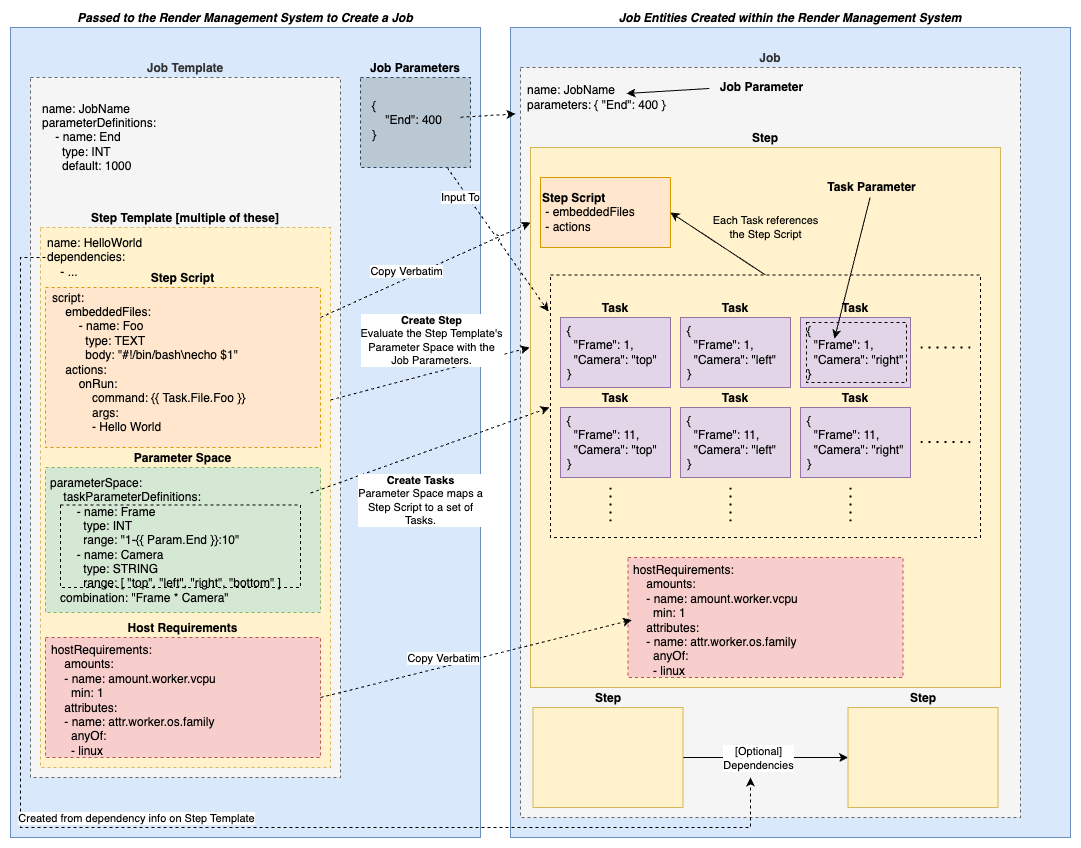
A Job is created via a Job Template which is a JSON or YAML
document that outlines the shape of the Job; what the parameterization of the Job is, and what its Steps are.
To create a Job you provide both a Job Template and a set of values for the Job Parameters defined in the
Job Template. This example has a single integer valued Job Parameter named End that was given the value 400
when the Job was created, but would otherwise have defaulted to the value of 1000 if not provided. The render
management system then uses the provided Job Parameter values to instantiate the Job from the Job Template.
Each Step in a Job defines a specific action to perform, the parameter space of values over which the command
will be run, and the constraints under which the Step may run. Constraints include required Worker Host
properties and which, if any, Step(s) in the same Job must be completed before the Step's Tasks can be
run. All Steps have a unique name within the Job ("HelloWorld" in this example) that is used within the
Job Template to refer to the Step. For example, a Step is referred to by name when declaring it as a dependency
of another Step.
The parameterized action performed by a Step is called the Step Script. The Step Script consists of a command-line command to run, and a set of optional embedded files that can include the contents of a text file (shell script, python script, json document, etc.) within the definition of the Step rather than on a shared medium such as a filesystem.
The Task is the unit of schedulable work run on Worker Hosts within the render management system. Tasks are
broken out from the Step according to their specific values for each of the Task Parameters, and each Task
then runs the action that is defined in the Step it belongs to. These specific parameter values are defined by the
Step's Parameter Space; the names, types, and values of each of the Task Parameters, in addition to how
those Task Parameters are combined in to a multidimensional parameter space. In this example, we have a
Parameter Space that consists of the values such as {"Frame": 1, "Camera": "top"}, {"Frame": 1, "Camera": "left"},
{"Frame": 1, "Camera": "right"}, {"Frame": 1, "Camera": "bottom"}, {"Frame": 11, "Camera": "top"}, with "Frame"
and "Camera" being the names of the two Task Parameters.
Format Strings are templated strings that can reference values such as job parameter values, the location of the
Session working directory, etc. These strings may contain one or more String Interpolation Expressions that are
resolved before the string's value is used. A String Interpolation Expression within a Format String is denoted
by a double-pair of open and closing curly braces as in: "The location of the Session Working directory is {{ Session.WorkingDirectory }}".
You can also see usages of Format Strings within the example in the previous section.
The String Interpolation Expression must contain a single value reference (see Value References),
but a Format String may contain many String Interpolation Expressions. The Format String is resolved by
replacing the open & closing curly braces and everything within them with the referenced value. For example, the range
value, "1-{{ Param.End}}:10", for the "Frame" Task Parameter in the previous section's example resolves to
"1-400:10" when the Job Template is evaluated with End=400.
The time when a Format String in a Job Template is evaluated is determined by what value from the Job Template
is being defined. For example, the string "1-{{Param.End}}:10" in the previous section's example is evaluated by the
render management system when the Job Template is submitted to create a Job, and the string
"{{ Task.File.Foo }}" is evaluated on the Worker Host when running a Task. You can see when a Format String is
evaluated in the job template specification, but the general rule of thumb is that values
that are used on the Worker Host to run a command are evaluated on the Worker Host and all others are evaluated
in the render management system.
| Value | Description | Scope |
|---|---|---|
Param.<ParamName> |
Values of the Job parameters are available within the Param object. This is the same as RawParam.<ParamName> for all parameter types except PATH. For PATH type the value is the input value with applicable path mapping rules applied to it. |
All types except PATH are available in every Format String in the Job Template. For PATH type parameters, this is only available within format strings that are within an Environment or StepScript context. |
RawParam.<ParamName> |
Values of the Job parameters are available within the RawParam object. This is always the exact input value of the job parameter. |
Available in every Format String in the Job Template. |
Task.Param.<ParamName> |
Values of task parameters are available within the Task.Param object. This is the same as Task.RawParam.<ParamName> for all parameter types except PATH. For PATH type the value is the input value with applicable path mapping rules applied to it. |
Available within the Step Script Actions and Embedded Files. |
Task.RawParam.<ParamName> |
Values of task parameters are available within the Task.Param object. |
Available within the Step Script Actions and Embedded Files. |
Task.File.<name> |
The filesystem location to which the Task Embedded File with key <name> has been written. |
Available within the Step Script Actions and Attachments. |
Env.File.<name> |
The filesystem location to which the Environment Attachment with key <name> has been written. |
Available within the Environment Script Actions and Embedded Files. |
Session.WorkingDirectory |
The agent is expected to create a local temporary scratch directory for the duration of a Session. This builtin provides the location of that temporary directory. This is the working directory that the Worker Agent uses when running the task. | This is available within all Environment Script Actions & Embedded Files, and all Step Script Actions and Embedded Files. |
Session.HasPathMappingRules |
This value can be used to determine whether path mapping rules are available to the Session. It is string valued, with values "true" or "false". "true" means that the path mapping JSON contains path mapping rules. "false" means that the contents of the path mapping JSON are the empty object. | This is available within all Environment Script Actions & Embedded Files, and all Step Script Actions and Embedded Files. |
Session.PathMappingRulesFile |
This is a string whose value is the location of a JSON file on the worker node's local disk that contains the path mapping rule substitutions for the Session. | This is available within all Environment Script Actions & Embedded Files, and all Step Script Actions and Embedded Files. |
This work is licensed under CC BY-ND 4.0