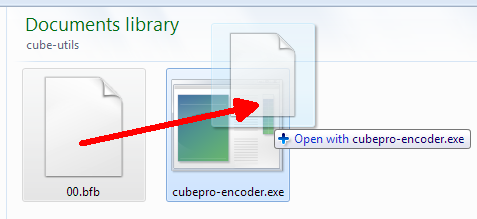The original CodeX tool
can convert G-code in the form of .bfb files to .cubepro and .cubex
files for the CubePro and CubeX lines of 3D-printers.
However, CodeX is quite slow, especially when run on Linux or OSX using wine,
where processing a small file can take several hours.
The cube-encoder in this project is a faster alternative to CodeX, written in plain C. Here's a quick comparison on two comparable processors:
- 11 MB file with CodeX64.exe on Windows on a 2.4 GHz Xeon E5620: 8 minutes and 14 seconds
- 11 MB file with cubepro-encoder on Linux on a 2.1 GHz Opteron 6172: 1.2 seconds
- Windows: Just download the
.exefile you need from the releases page and place them where you like. - Linux/Mac: Clone the repository and run
maketo build. You need to install the build tools for your operating system first (e.g.sudo apt-get install build-essentialon Ubuntu).
git clone 'https://github.com/fritzw/cube-utils.git'
cd cube-utils
make all
make test
These commands will download and compile the program and execute all test cases to verify that it works correctly.
After this you will have three files called cubepro-encoder, cube3-encoder and cubex-encoder.
cubepro-encoder will encode .bfb files into .cubepro files.
cube3-encoder will encode .bfb files into .cube3 files.
cubex-encoder will encode .bfb files into .cubex files.
(In fact all encoders are identical. Only the name makes the difference, so do not rename them).
- Option 1: Just drop the
.bfbfile on the correct encoder program with your mouse. - Option 2: Run the encoder form the command line as follows:
cubepro-encoder inputfile [outputfile]
cube3-encoder inputfile [outputfile]
cubex-encoder inputfile [outputfile]
where the outputfile is optional. To encode a .bfb file, simply call cubepro-encoder somefile.bfb and it will create somefile.cubepro.
Same for cube3-encoder (but with a .cube3 file extension) and cubex-encoder (but with a .cubex file extension).
If that doesn't suit you, you can specify any output file name you like.
To decode an encoded .cubepro or .cubex file, just drop it on the cube-decoder program or run the following command. The file type to decode is automatically determined from the file extension of the input file.
cube-decoder inputfile [outputfile]