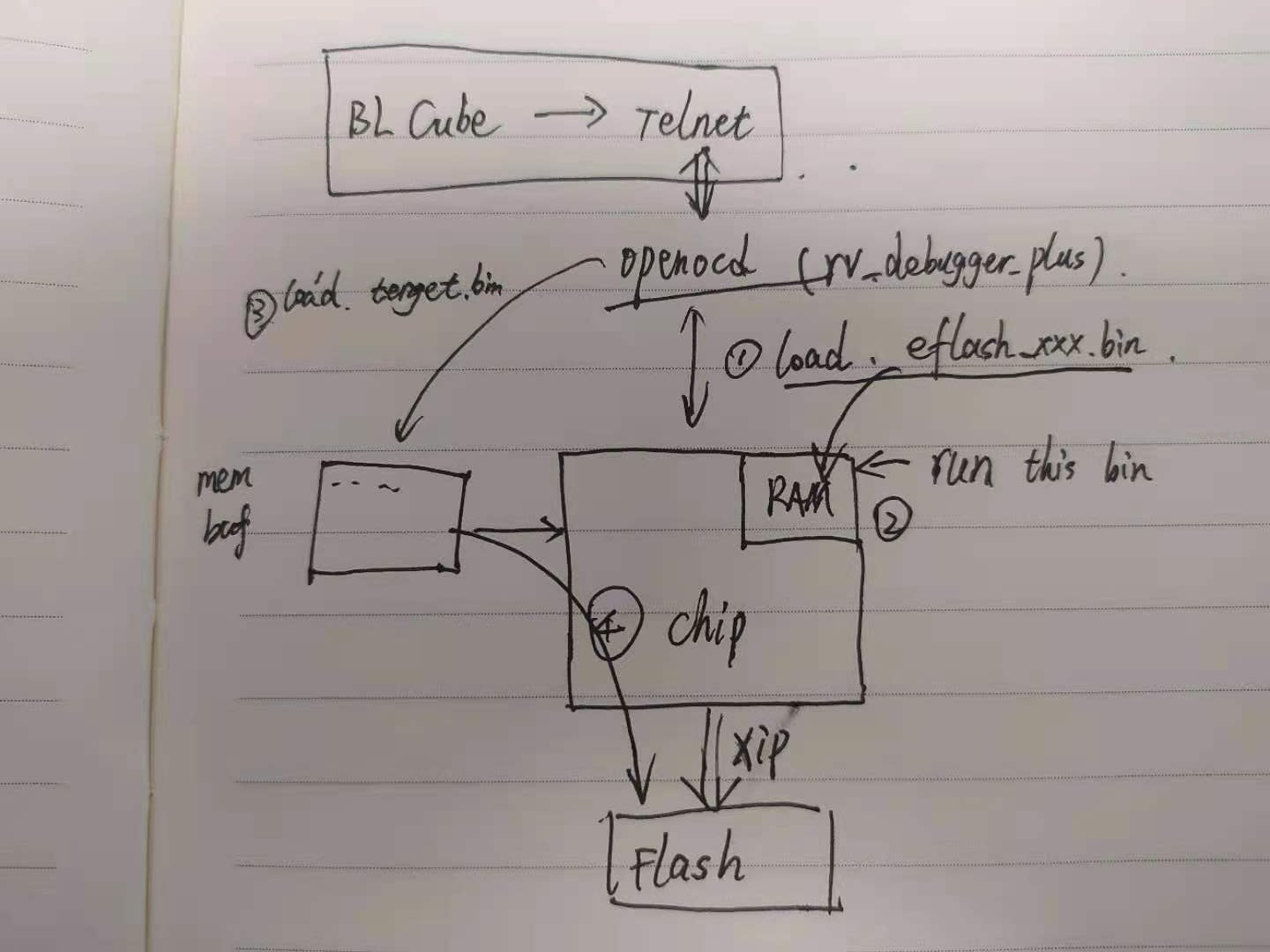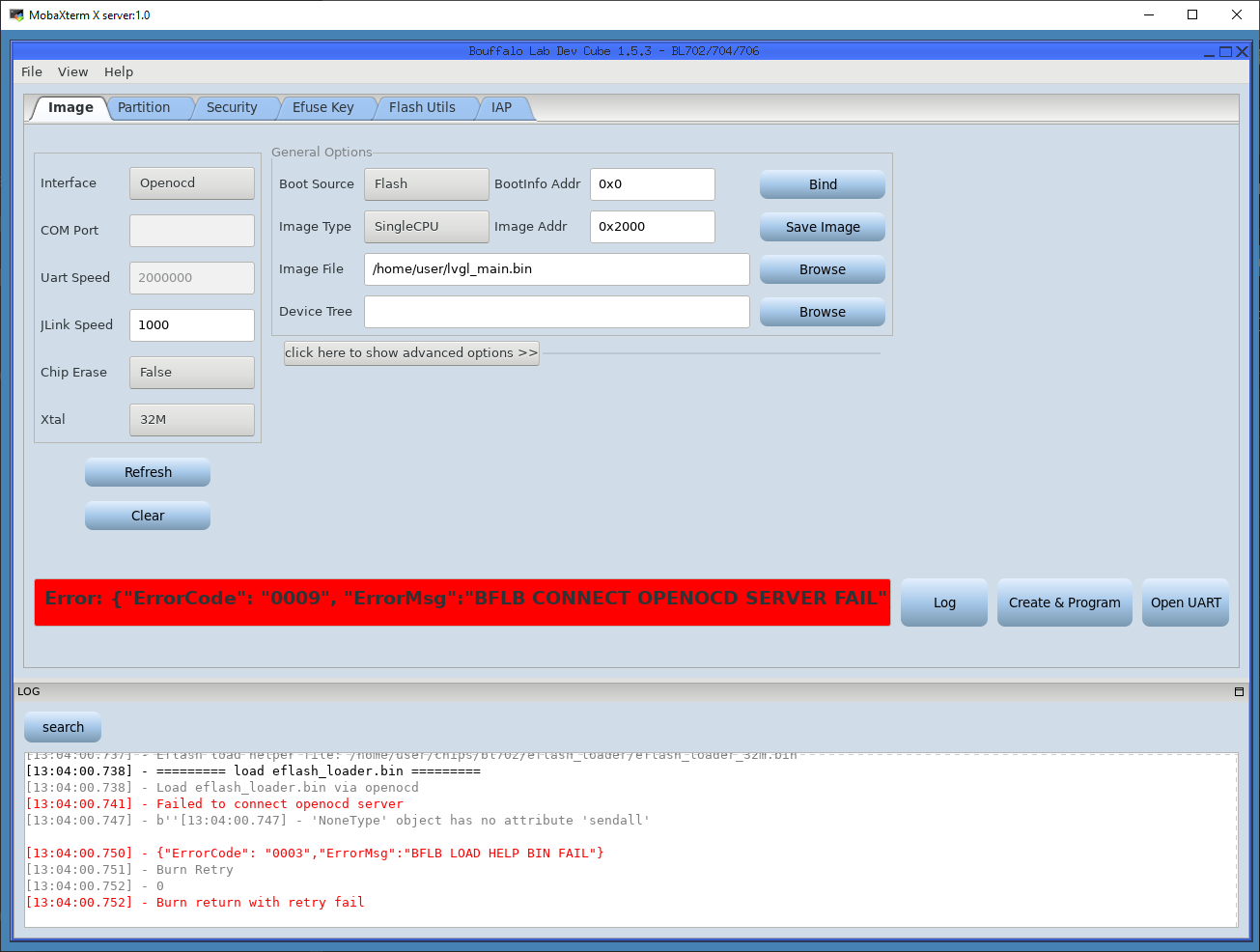Releases: lupyuen/lupyuen.github.io
Apache NuttX RTOS for RISC-V QEMU (64-bit)
See below for the NuttX Build Output
Archive Screenshots
Archive Images
v1.0.4 Commit from GitHub Actions
Ox64 Files
Provided by TL. See https://gist.github.com/lupyuen/7a0c697b89abccda8e38b33dfe5ebaff
Flashing BL706 with OpenOCD without BLDevCube
Is it possible to flash BL706 with OpenOCD and JTAG... Without BLDevCube?
We don't have the source code for BLDevCube so we can't see the commands sent by BLDevCube to OpenOCD.
(BLDevCube runs on compiled Python, according to the strace log)
But let's peek inside BLDevCube by running strace on the Ubuntu version of BLDevCube.
We generate the strace log for BLDevCube Ubuntu by running this command on WSL...
strace -f -s 256 ./BLDevCube >strace4.log 2>&1(strace4.log is in Assets below)
Here are the parameters for BLDevCube Ubuntu (in View → MCU)
(We use MobaXterm FVWM2 as the X11 Display Server on Windows)
strace4.log shows...
-
BLDevCube launches
openocd.exe...execve("/bin/sh", ["/bin/sh", "-c", "/home/user/utils/openocd/openocd.exe -f /home/user/utils/openocd/openocd-usb-sipeed.cfg"], 0x16d5400 /* 24 vars */ <unfinished ...>Which is equivalent to this command...
utils/openocd/openocd.exe -f /home/user/utils/openocd/openocd-usb-sipeed.cfg(
openocd-usb-sipeed.cfgis located here)Note that the flashing commands are not passed through the command line.
Where are the flashing commands? Read on to find out...
-
After launching
openocd.exe, BLDevCube connects to OpenOCD at port 4444...connect(7, {sa_family=AF_INET, sin_port=htons(4444), sin_addr=inet_addr("127.0.0.1")}, 16 <unfinished ...>That's how BLDevCube sends the flashing commands to OpenOCD: Via OpenOCD port 4444!
To reveal the secret commands passed by BLDevCube to OpenOCD...
-
We create a stub script
utils/openocd/openocd.exe#!/bin/bash echo $@ >> /tmp/openocd.log echo $@ sleep 60
Remember to set execute permission...
chmod +x utils/openocd/openocd.exe
-
We start a local TCP Server at port 4444 to capture and display the OpenOCD commands received...
$ nc -k -l 4444 adapter_khz 1000 WaitCmd halt load_image openocd_load_data.bin 0x22010000 halt reg pc 0x22010000 resume WaitCmd mwb 0x4202c000 0x0 mwb 0x4202bff0 0x48 mwb 0x4202bff1 0x52 mwb 0x4202bff2 0x44 mwb 0x4202bff3 0x59 mdb 0x4202bff0 0x4 WaitCmd mdw 0x4202bff4 0x3 WaitCmd shutdown
Aha! These are the flashing commands sent by BLDevCube to OpenOCD!
These OpenOCD commands will...
-
Transfer the Flash Loader
openocd_load_data.binto BL706 at address0x22010000(
openocd_load_data.binis inAssetsbelow) -
Execute the transferred Flash Loader at
0x22010000(By setting the Program Counter)
-
Write to some BL706 Hardware Registers:
0x4202 c000,0x4202 bff0,0x4202 bff1,0x4202 bff2,0x4202 bff3 -
Read from these BL706 Hardware Registers:
0x4202 bff0,0x4202 bff4 -
Shut down BL706
If we put these commands into an OpenOCD TCL Script, we might be able to flash BL706 from the command line.
But the OpenOCD commands might be incomplete! Here's the Flashing Log from BLDevCube...
[09:25:01.532] - {'xtal_type': 'XTAL_32M', 'pll_clk': '144M', 'encrypt_type': 'None', 'key_sel': '0', 'cache_way_disable': 'None', 'sign_type': 'None', 'crc_ignore': 'False', 'hash_ignore': 'False', 'encrypt_key': '', 'aes_iv': '', 'public_key_cfg': '', 'private_key_cfg': '', 'device_tree': '', 'page_type': 'mcu', 'flash_clk_type': '72M', 'boot_src': 'Flash', 'img_type': 'SingleCPU', 'img_addr': '0x2000', 'bootinfo_addr': '0x0', 'img_file': '/home/user/lvgl_main.bin', 'dl_device': 'Openocd', 'dl_comport': '', 'dl_comspeed': '2000000', 'dl_jlinkspeed': '1000', 'dl_chiperase': 'False', 'dl_xtal': '32M'}
[09:25:01.583] - Update flash cfg finished
[09:25:01.586] - EFUSE_CFG
[09:25:01.586] - BOOTHEADER_CFG
[09:25:01.594] - Create bootheader using /home/user/chips/bl702/img_create_mcu/bootheader_cfg.ini
[09:25:01.595] - Updating data according to </home/user/chips/bl702/img_create_mcu/bootheader_cfg.ini[BOOTHEADER_CFG]>
[09:25:01.597] - Created file len:176
[09:25:01.602] - Image create path: /home/user/chips/bl702/img_create_mcu
[09:25:01.602] - Config file: /home/user/chips/bl702/img_create_mcu/img_create_cfg.ini
[09:25:01.608] - Image hash is b'f36c51bed1a26566692bd0f57d2aec35bc1bd5d65e92ca6f5005219f07262ad2'
[09:25:01.608] - Header crc: b'c290eccb'
[09:25:01.609] - Write flash img
[09:25:01.612] - image create success
[09:25:01.621] - ========= eflash loader config =========
[09:25:01.662] - Version: bflb_eflash_loader_v2.1.1
[09:25:01.663] - Program Start
[09:25:01.663] - ========= eflash loader cmd arguments =========
[09:25:01.663] - Config file: /home/user/chips/bl702/eflash_loader/eflash_loader_cfg.ini
[09:25:01.665] - serial port is rv_dbg_plus
[09:25:01.666] - chiptype: bl702
[09:25:01.667] - ========= Interface is Openocd =========
[09:25:01.668] - Eflash load helper file: /home/user/chips/bl702/eflash_loader/eflash_loader_32m.bin
[09:25:01.669] - Eflash load helper file: /home/user/chips/bl702/eflash_loader/eflash_loader_32m.bin
[09:25:01.669] - ========= load eflash_loader.bin =========
[09:25:01.669] - Load eflash_loader.bin via openocd
[09:25:11.791] - ========= flash read jedec ID =========
[09:25:11.792] - Flash load shake hand
[09:25:41.824] - b'77616974696e6720726573706f6e73652074696d65206f7574'
[09:25:41.826] - {"ErrorCode": "0001","ErrorMsg":"BFLB EFLASH LOADER SHAKEHAND FAIL"}
[09:25:41.826] - {"ErrorCode": "0030","ErrorMsg":"BFLB READ FLASH JEDEC ID FAIL"}
[09:25:41.827] - Burn Retry
[09:25:41.827] - 0
[09:25:41.828] - Burn return with retry fail
[09:26:01.721] - b'-f /home/user/utils/openocd/openocd-usb-sipeed.cfg\n'
The OpenOCD handshake failed, so it's possible that we missed some OpenOCD commands after the handshake.
Note that the Flash Image (img.bin) containing the firmware binary isn't transmitted to BL706.
(Probably because the Read Hardware Register commands mdb and mdw didn't return the expected result)
UPDATE: Bouffalo Lab has provided the complete log of OpenOCD commands here
What files are used by BLDevCube?
Based on strace4.log, the following files were used during flashing...
-
lvgl_main.bin, the binary generated from the BL706 firmware build -
These files bundled with BLDevCube Ubuntu...
chips/bl702/eflash_loader/eflash_loader_32m.bin chips/bl702/efuse_bootheader/efuse_bootheader_cfg.conf chips/bl702/img_create_mcu/img_create_cfg.conf utils/flash-conf/bl702/GD25Q16E_c84015.conf -
These intermediate files generated by BLDevCube from the above files...
chips/bl702/eflash_loader/eflash_loader_cfg.ini chips/bl702/efuse_bootheader/flash_para.bin chips/bl702/img_create_mcu/bootheader.bin chips/bl702/img_create_mcu/bootheader_cfg.ini chips/bl702/img_create_mcu/bootinfo.bin chips/bl702/img_create_mcu/efusedata.bin chips/bl702/img_create_mcu/efusedata_mask.bin chips/bl702/img_create_mcu/img.bin chips/bl702/img_create_mcu/img_create_cfg.ini chips/bl702/img_create_mcu/whole_img.bin chips/bl702/img_create_mcu/whole_img.pack(See
generated-files.zipinAssetsbelow) -
And one temporary intermediate file that has been deleted by BLDevCube...
chips/bl702/img_create_mcu/segheader_tmp.bin
When we compare the file sizes...
-
The Flash Loader
openocd_load_data.binis probably generated based on...chips/bl702/eflash_loader/eflash_loader_32m.bin -
The Flash Image that contains our firmware is probably one of these files...
chips/bl702/img_create_mcu/img.bin chips/bl702/img_create_mcu/whole_img.bin chips/bl702/img_create_mcu/whole_img.pack
We might be able to deduce the generation of the Flash Loader and Flash Image by reading these docs and source files...
See the discussion: https://twitter.com/strongwong_/status/1415228913580613636?s=19
Read the article: https://lupyuen.github.io/articles/bl706
LoRa Handler Graphics
v1.0.2 Commit from GitHub Actions
Archived Images
v1.0.1 Commit from GitHub Actions
I2C Cartoons
Download the Photoshop PSD under "Assets" below
There are 8 layers in the file, named "1" to "8". Unhide them to see all the images.
Please feel free to use the images for any purpose.
To be deleted
temp Updated images
RIOT-OS Video
riot Added photos