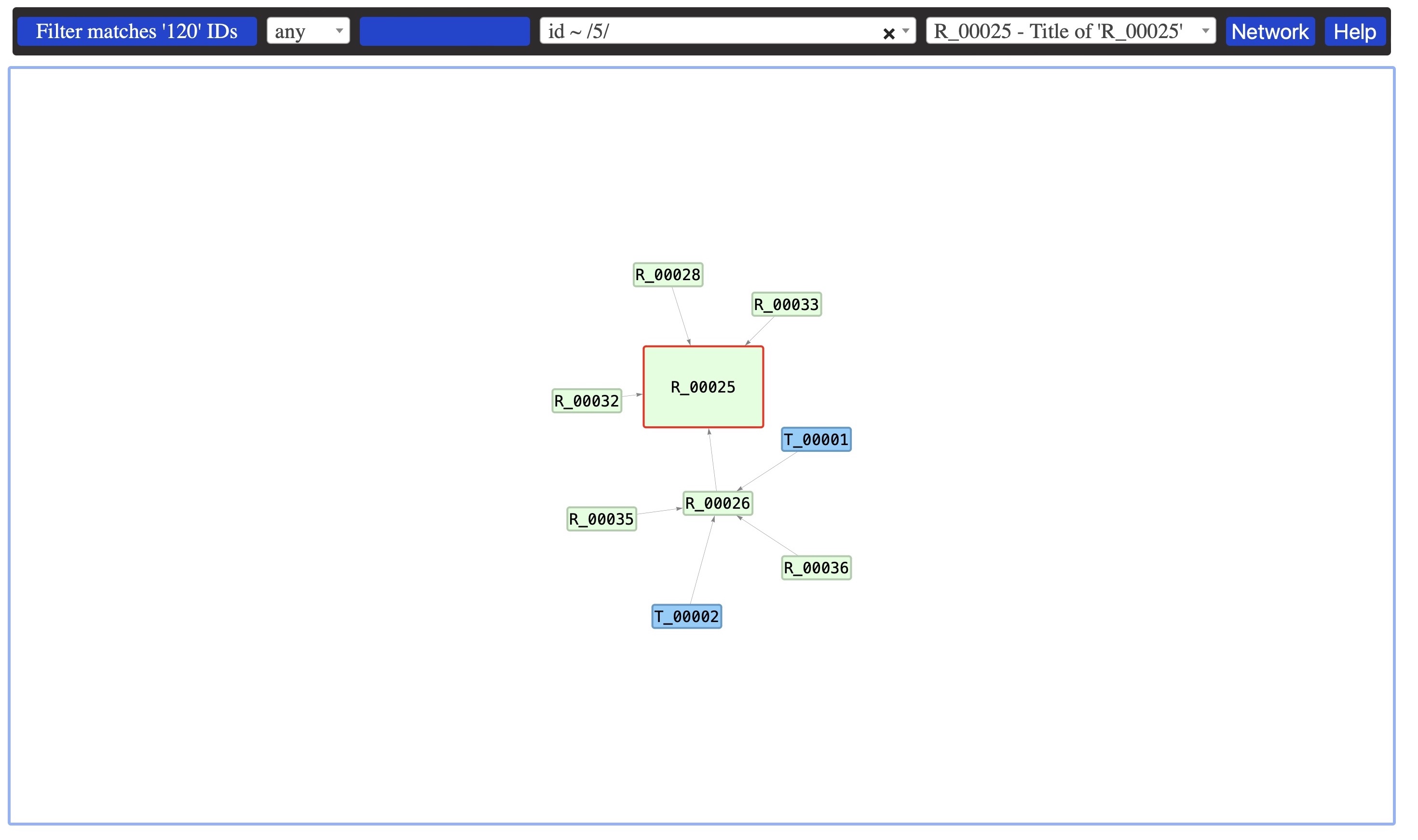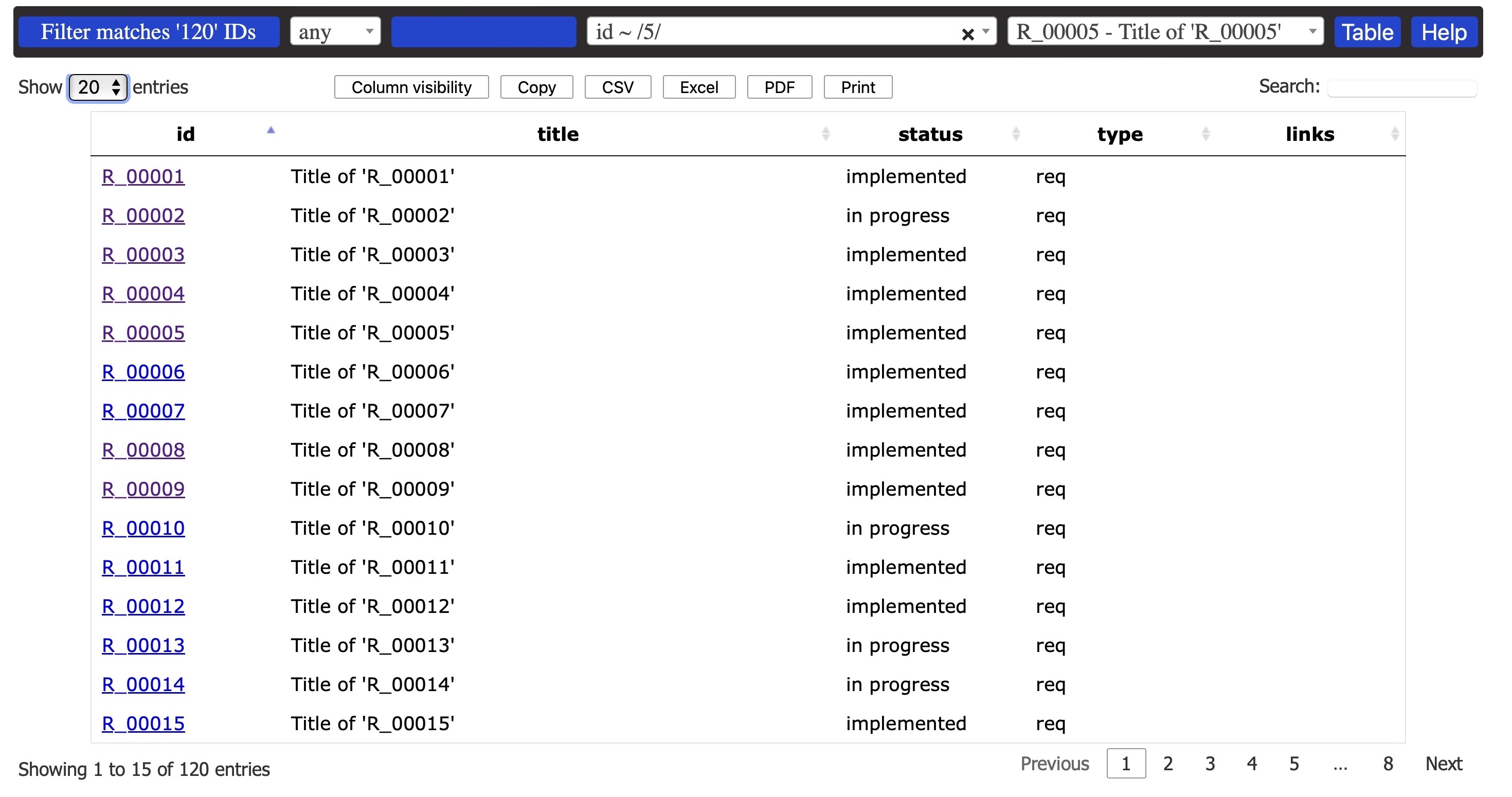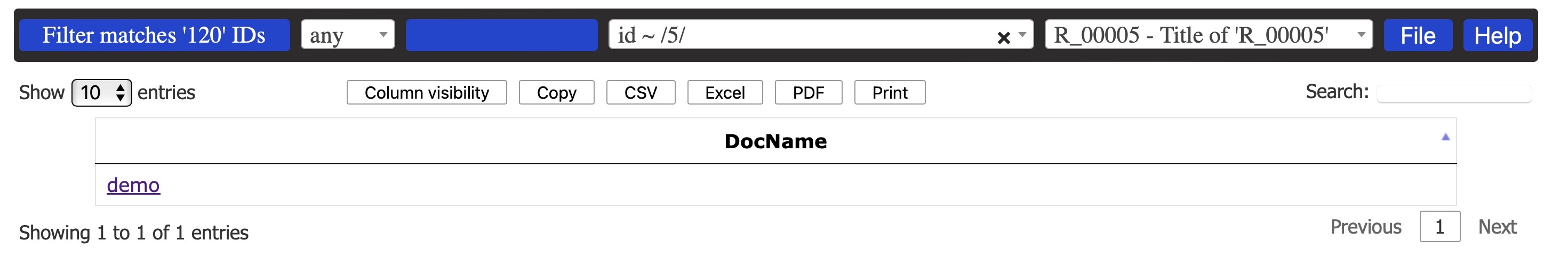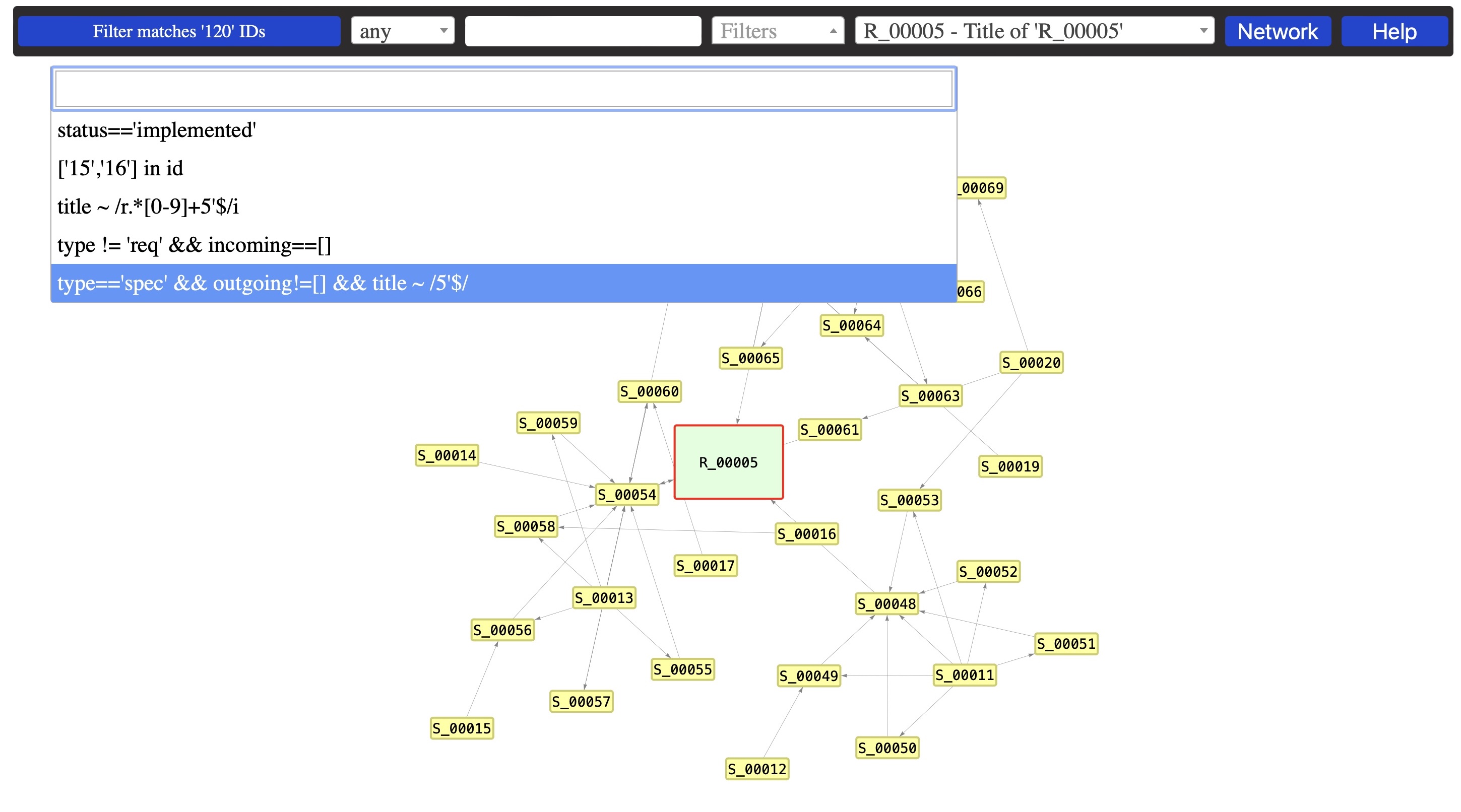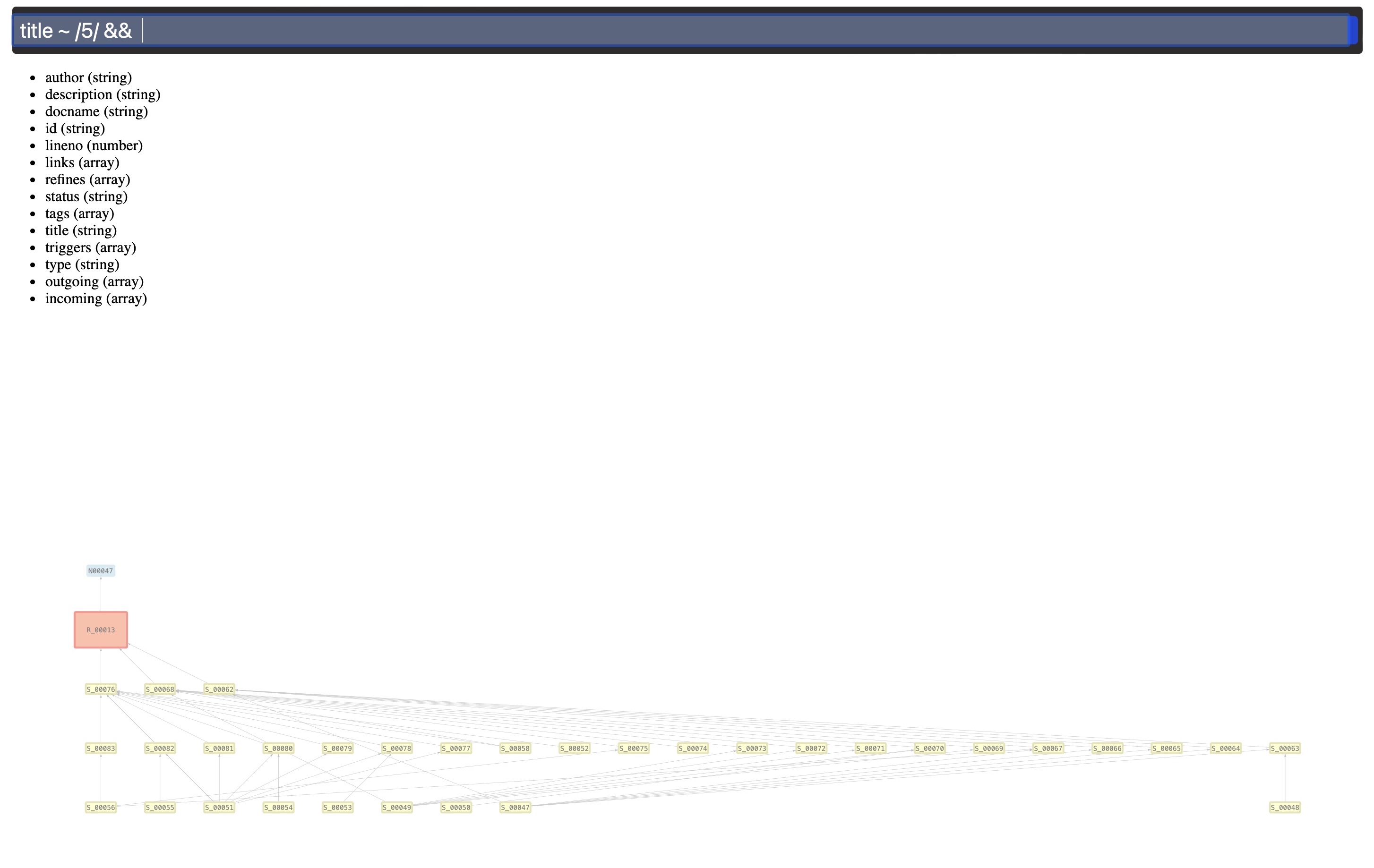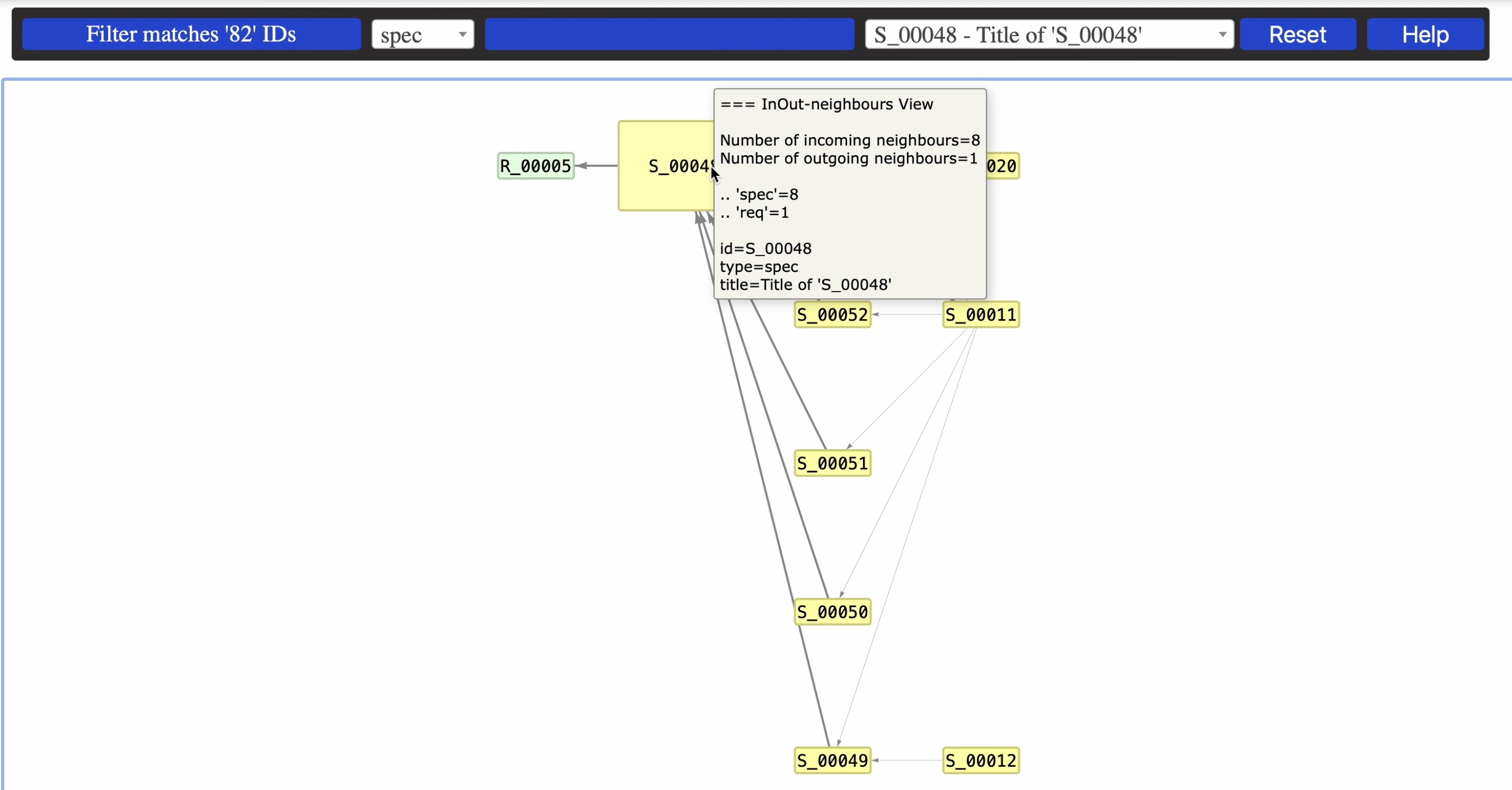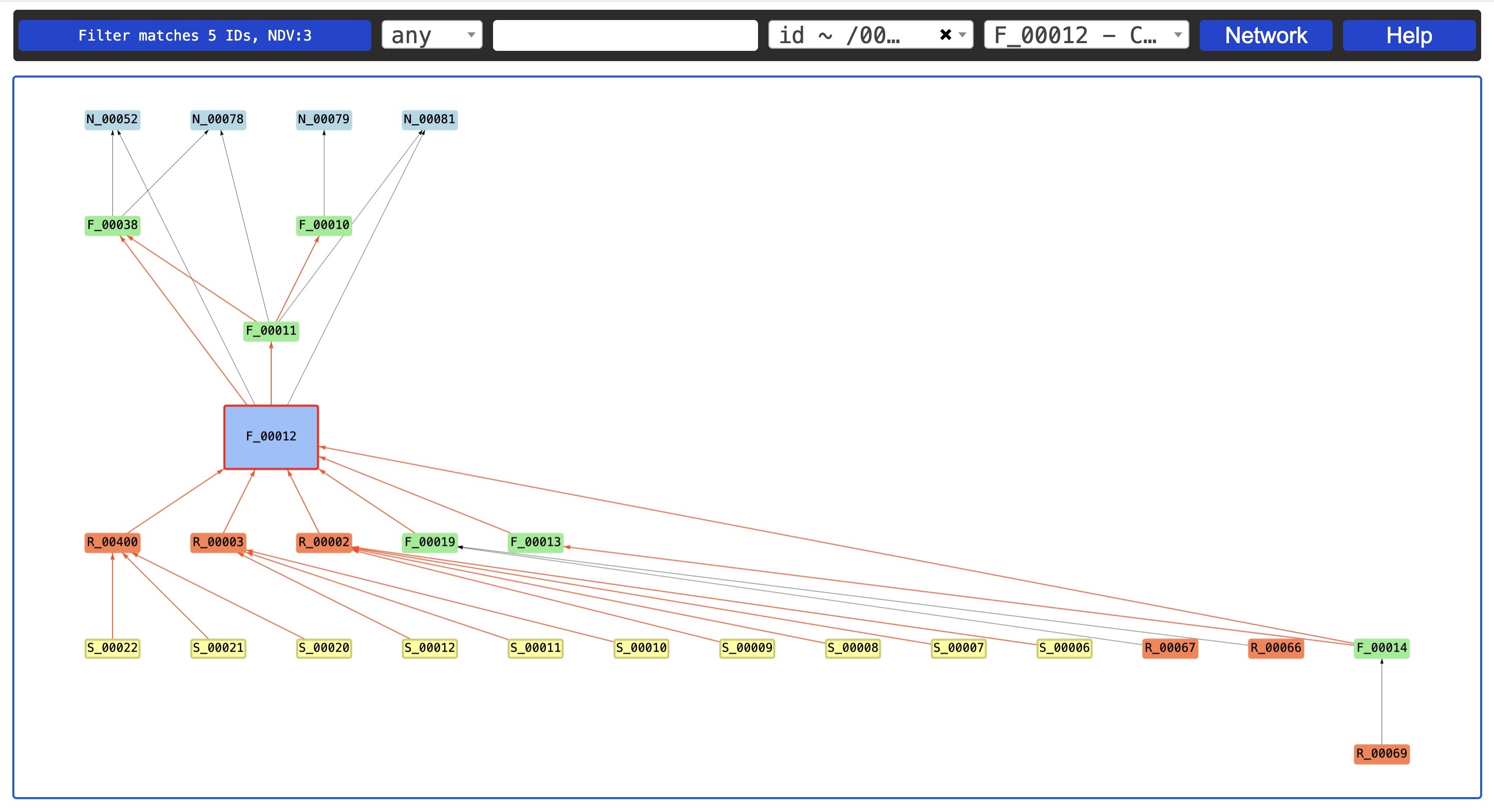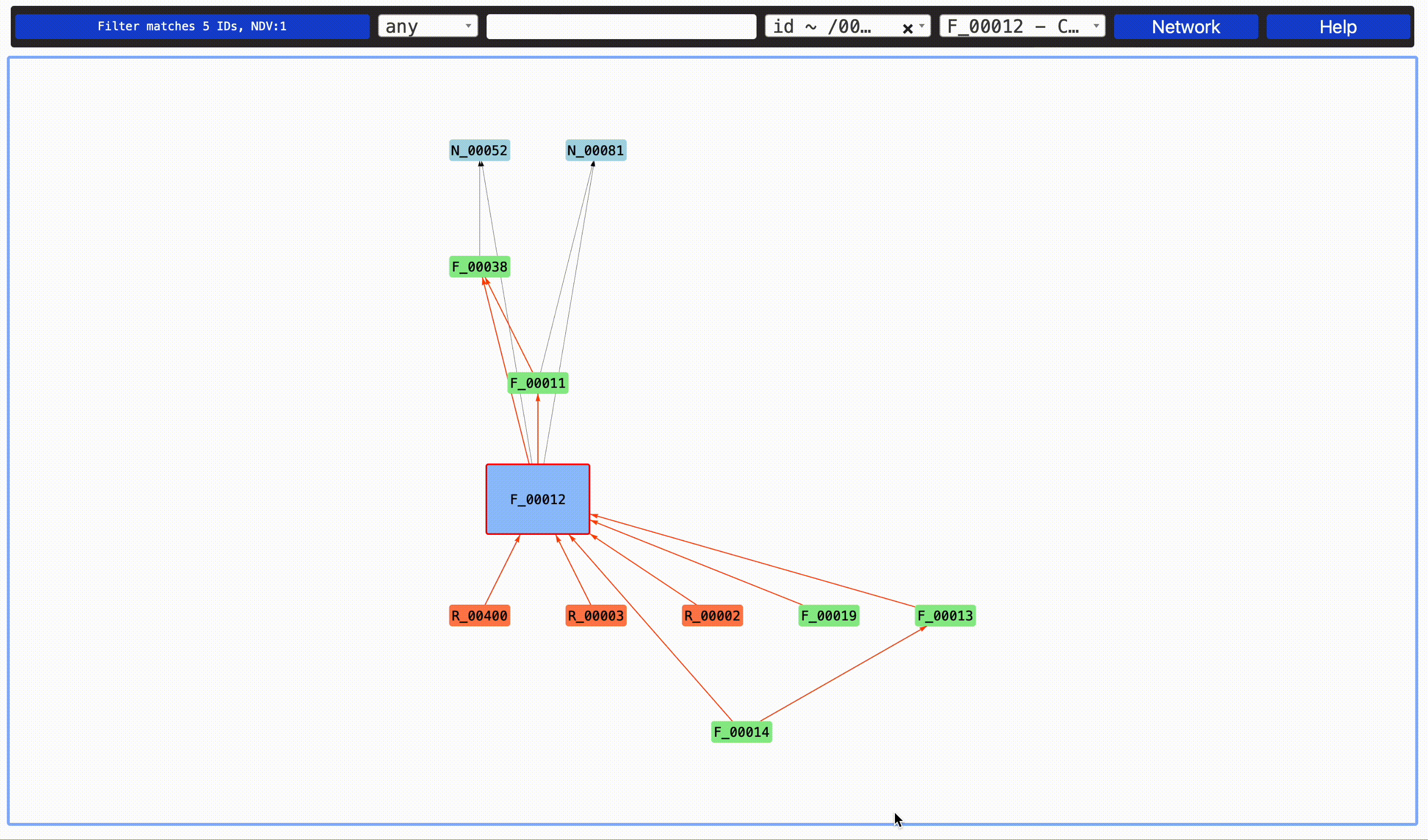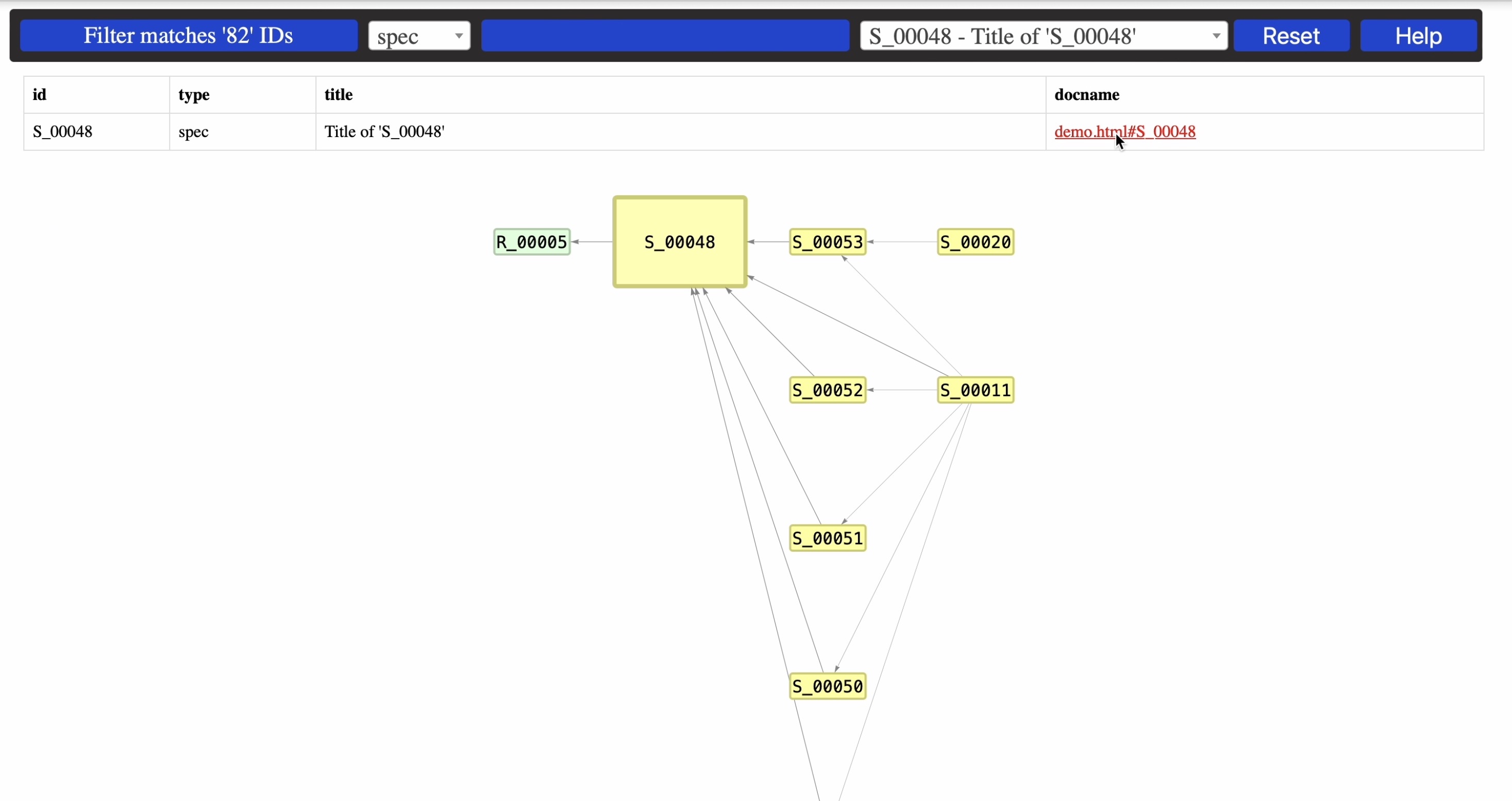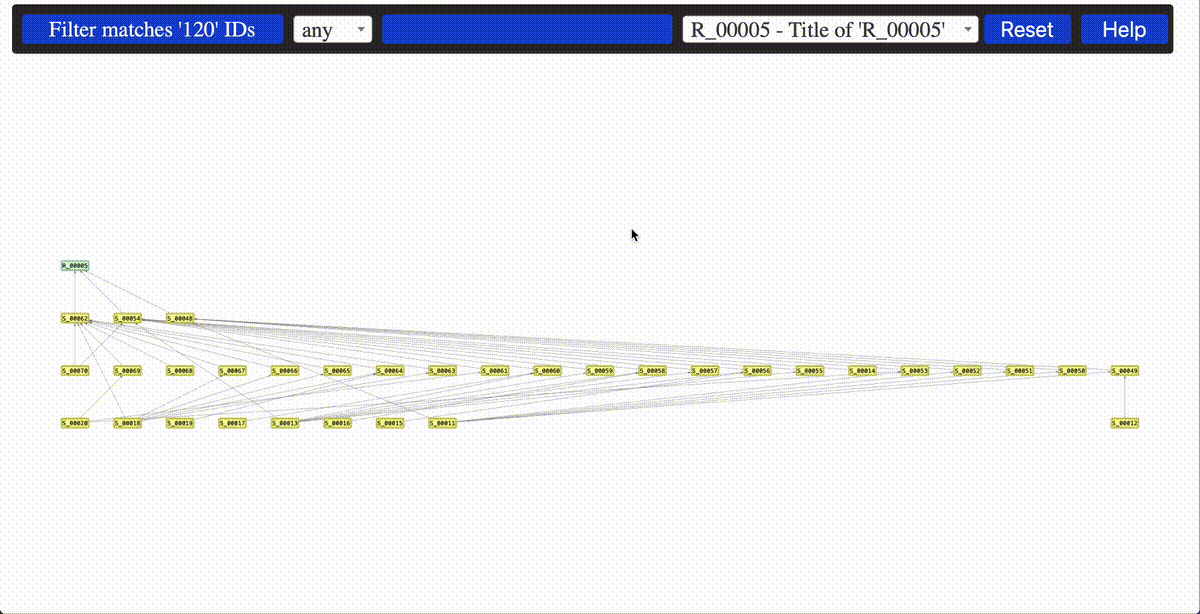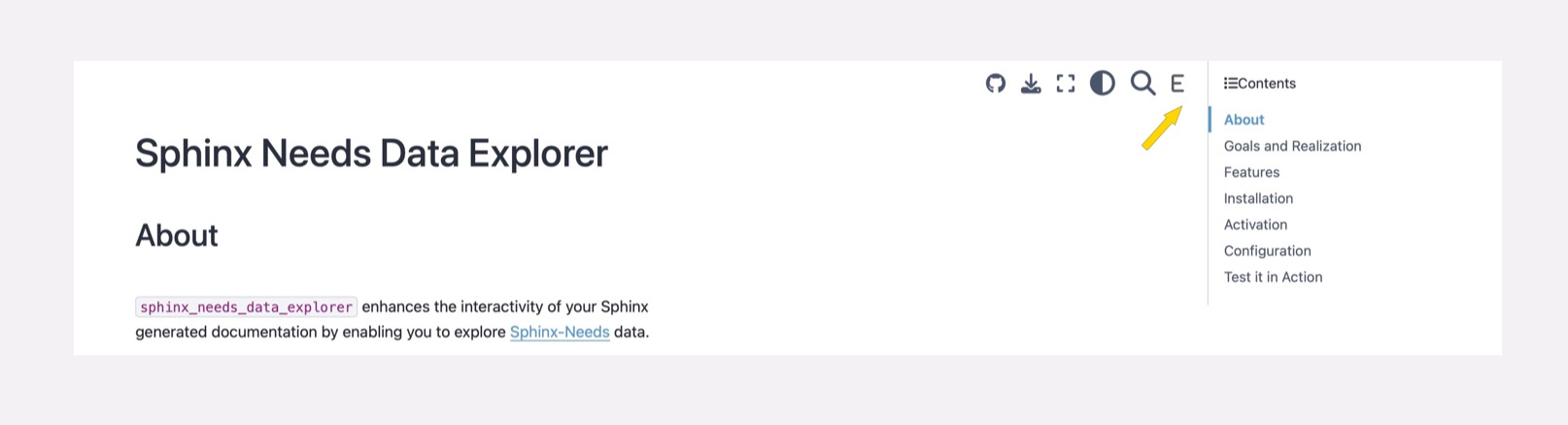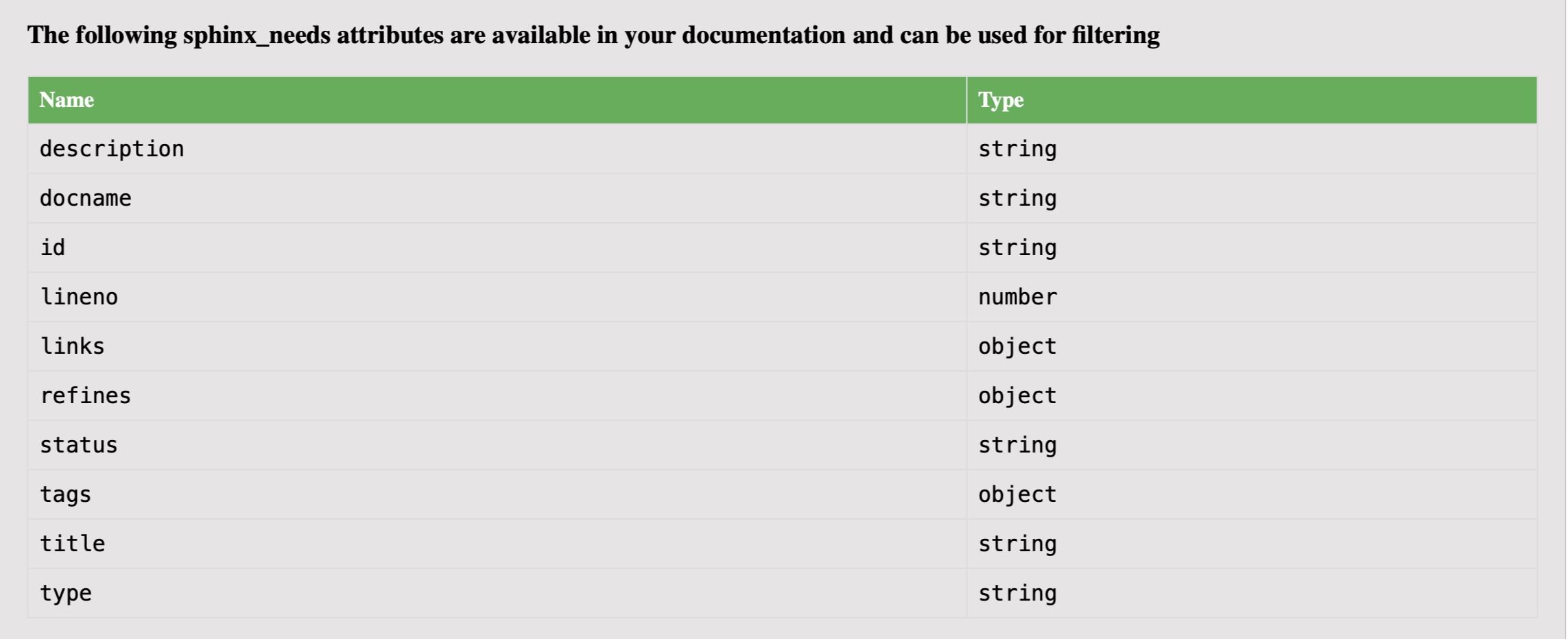The sphinx_needs_data_explorer is a web application built with HTML, CSS, and JavaScript, offered
as a Sphinx extension. Created as a personal
open-source project, it enhances the interactivity of Sphinx-generated documentation by enabling
users to explore the needs.json
data produced by the Sphinx-Needs extension.
It utilizes my another project: the nql library, a simple query language designed for filtering and
search in sphinx_needs.json data. Users can filter data attributes and view the data in three distinct
modes: network-view, table-view , and file-view.
Additionally, it supports generating reports in various formats, making it a powerful and flexible
tool for analyzing and presenting documentation data.
You can learn more about this project on the Sphinx-Needs Data Explorer Podcast.
In Network-View-Perspective you can see how sphinx-needs data are interconnected in data networks.
You can choose which data context to see - incoming connections from in-neighbours - outgoing connections from out-neighbours - incoming and outgoing connections
You can choose network layout - hierarchical bottom-up - hierarchical right-to-left - hierarchical with repulsion
In Table-View-Perspective you can see sphinx-needs data in table. You can select which columns should be visible and which hidden.
In File-View-Perspective, you can see a list of files in which Sphinx-needs data were found.
You can predefine filtering expressions during documentation generation or interactively while browsing documentation, and apply the data filtering across all three view perspectives.
You can use attribute lookup table while writing your filters.
You can install sphinx-needs-data-explorer with pip
pip install sphinx-needs-data-explorer
Alternatively (Linux)
git clone https://github.com/mi-parkes/sphinx-needs-data-explorer.git
cd sphinx-needs-data-explorer
poetry install
poetry build
poetry run task doc
# you can then install the package in your virtual environment
pip install dist/sphinx_needs_data_explorer*.whlIn your conf.py configuration file, add sphinx_needs_data_explorer to your extensions list. And, please, make sure that sphinx_needs extension is configured to generate needs.json file in the root of your documentation E.g.:
extensions = [
...
'sphinx_needs_data_explorer'
...
]
...
needs_build_json = Trueor you can include it only if the extension is available in your virtual environment:
...
try:
import sphinx_needs_data_explorer
extensions.add('sphinx_needs_data_explorer')
except ImportError:
pass
...
needs_build_json = TrueIf your project uses sphinx_book_theme, sphinx_needs_data_explorer supports full integration in your documentation by adding E header button accesible from any documentation page.
Otherwise, you can create hyperlink to sphinx_needs_data_explorer by adding the following role in your .rst file(s)
:sphinx_needs_data_explorer:`Sphinx Needs Data Explorer Test`If defined, the following parameters are used for configuration:
- needs_extra_options - the parameter defines extra sphinx-needs options
- needs_extra_links - the parameter defines the type links to use when extracting sphinx-needs linkage
- needs_types - the parameter defines sphinx-needs types and their attributes like node colors
You can predefine filtering expressions to populate the filter drop-down list:
sphinx_needs_data_explorer_config = {
"filters":[
"status=='open'",
"['15','16'] in id",
"title ~ /r.*[0-9]+5'$/i",
"type != 'req' && incoming==[]",
"type=='spec' && outgoing!=[] && title ~ /5'$/"
]
}sphinx_needs_data_explorer Help lists all attributes found in your project that can be used for data filtering.
Visualizing Constraint Violations in Network Transitions:
sphinx_needs_data_explorer_config = {
"valid-linkage-color":"Black",
"invalid-linkage-color":"OrangeRed",
"valid-linkage":{
'need': {
'need':'refinement'
},
'feat': {
'feat':'refinement',
'need':'links'
},
...
}
}