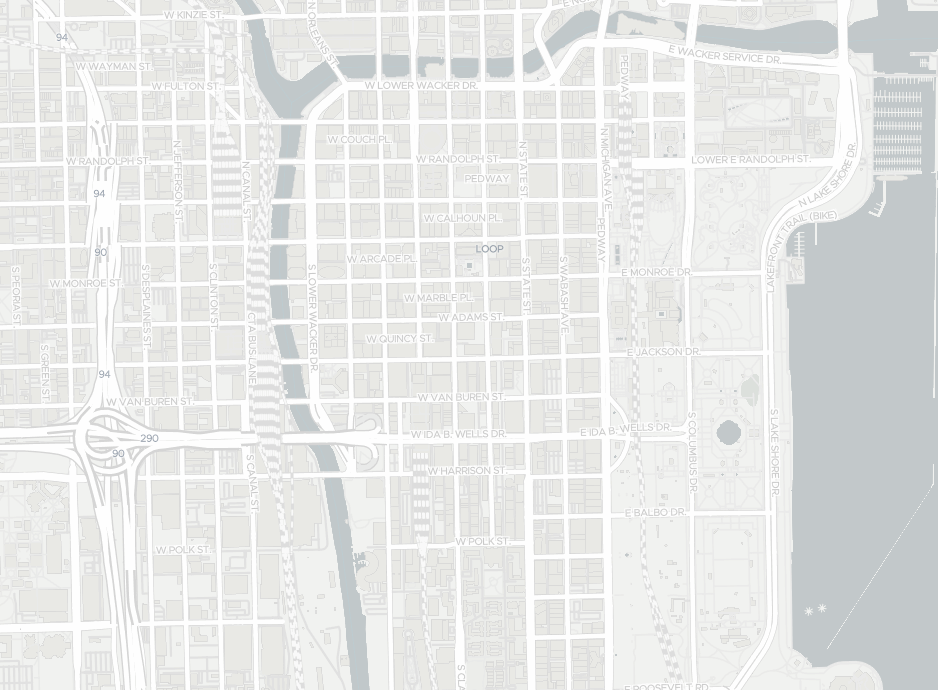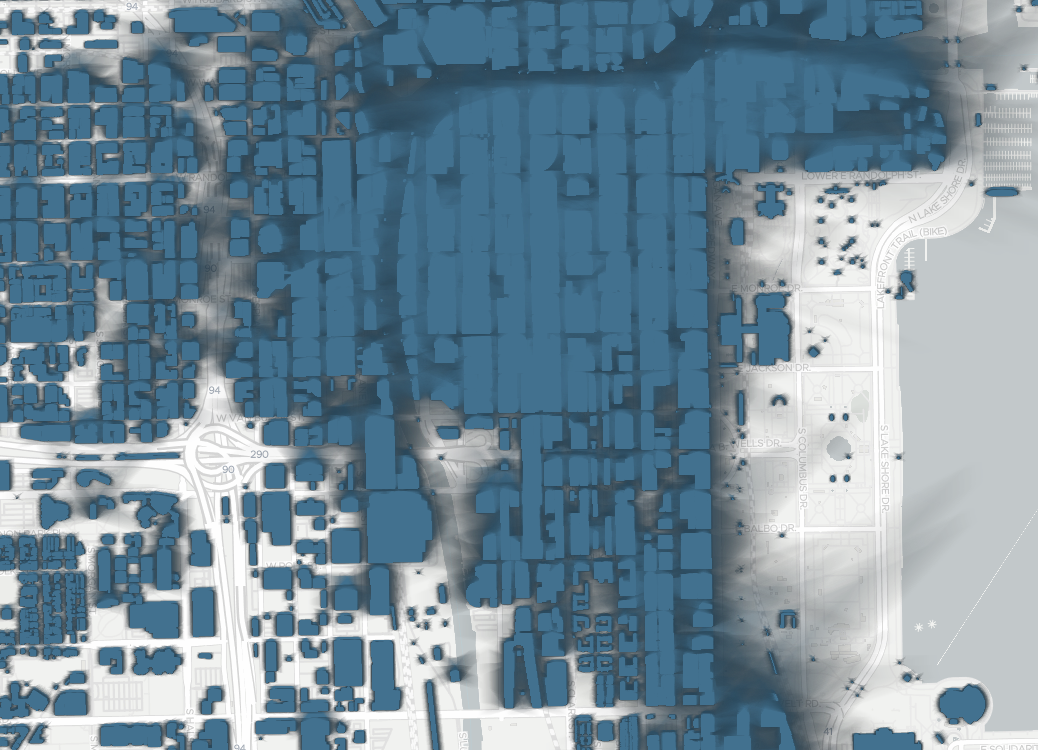Instructor: Fabio Miranda
Course webpage: https://fmiranda.me/courses/
The goal of this assignment is to get you familiar with JavaScript / TypeScript, D3, Angular, the development environment, and the assignment submission process. You will develop a web application to visualize the spatial distribution of accumulated shadows for each season of the year. The accumulated shadows were computed for three days of the year: June 21 (summer solstice), September 22 (autumnal equinox) and December 21 (winter solstice). Shadows can be greatly distorted when they are near the horizon, so all the shadows in the dataset are estimated from one and a half hours after sunrise to one and a half hours before sunset.
You can download the datasets here, and find more information here and here.
There are three tasks, and you are free to use the skeleton code provided. The skeleton code is an Angular project with two components:
ng new shadow-maps
cd shadow-maps
ng generate component map
ng generate component chart
The code makes use of D3.js and OpenLayers:
npm install --save-dev d3 ol @types/d3 @types/ol
Even if using the skeleton code, you should run npm install inside the shadow-maps folder.
Create an OpenLayers map inside the map component. The map should contain one TileLayer (e.g., new OSM(), but you are free to use tiles accessed through URLs). Make sure to set the view so that it is centered in Chicago (i.e., center: transform([-87.6298, 41.8781], 'EPSG:4326', 'EPSG:3857')). After completing this task, you should see something similar to the image below:
Download the shadow data from here and unzip it inside the src/assets/ folder. There will be three new folders, each corresponding to a season of the year. Inside each season folder, you will find a hierarchy of folders following slippy map tilenames (i.e., filename format is /zoom/x/y.png for a given zoom level, x and y coordinates). Notice that there is only one zoom level for each season. Each pixel of a .png file contains the normalized number of minutes a given point is under shadow. More information here.
In the map component, create an ImageLayer that accesses the data through a RasterSource. A RasterSource is nothing more than a source that transforms input pixel values (e.g., number of minutes under shadow) to output pixel values (e.g., number of minutes under shadow using a colorscale). For example:
operation: function(pixels: any, data: any): any {
let pixel = [0,0,0,0];
let val = pixels[0][3]/255.0;
pixel[0]=66*val;
pixel[1]=113*val;
pixel[2]=143*val;
pixel[3]=255*val;
return pixel;
},The normal behavior of OpenLayers (and any tile-based map service) is to access tiles based on the current zoom level (i.e., when the user zooms in, higher resolution tiles are used); since we only have tiles for one zoom level, we must specify to the RasterSource to only access data at that particular zoom level. You can achieve this by creating an XYZ source with tileGrid: createXYZ({tileSize: 256, minZoom: 15, maxZoom: 15}).
In order to handle mouse movements, make yourself familiar with the MapBrowserEvents. You can register a listener to a map event with:
this.map.on('pointermove', (evt: any) => {
// ...
});After completing this task, you should see something similar to the image below:
In the chart component, create a simple bar chart using D3 that uses the data read from the shadow tiles and displays the amount of shadow at the location hovered by the mouse. Pay attention that the tiles store normalized values, so you will have to multiply those values by the maximum number of minutes a point can be under shadow (360 during winter, 540 during spring/fall and 720 during summer). Notice also that you will have to establish a communication between two sibling components: MapComponent and ChartComponent. There are multiple ways to achieve this. After completing this task, you should see something similar to the animation below:
The delivery of the assignment will be done using GitHub Classes. You are free to use any external library for your assignment.
git is a version control system, designed to help developers track different versions of your code, synchronize them across different machines, and collaborate with others. Follow the instructions here to install git on your computer. GitHub is a website that supports git as a service. This is a nice tutorial on how to get started with git and GitHub.
We will provide a GitHub Classroom link for each assignment. Follow the link to create a repository. Use git clone to get a local copy of the newly created repository. After writing your code, you can push your modifications to the server using git commit followed by git push. For example, if your username is uic-user:
git clone [email protected]:uic-big-data/assignment-1-uic-user.git
git commit -am "submission"
git push
In order to only use tiles at zoom level 15, use the following when creating the RasterSource:
let source = new RasterSource({
sources: [
new XYZ({
url: environment.filesurl+element.path,
tileGrid: createXYZ({tileSize: 256, minZoom: 15, maxZoom: 15}),
})
],
operation: function(pixels: any, data: any): any {
//...
},
});
let layer = new ImageLayer({
source: source,
zIndex: 1,
});To track the movement of the mouse, make sure you check the pointermove event:
this.map.on('pointermove', (evt: any) => {
this.mousePosition = evt.pixel;
this.map.render();
});Change the zIndex so that the shadow layer is rendered on top of the map layer:
let layer = new ImageLayer({
source: source,
zIndex: 1,
});In order to get the pixel value, you should use getImageData inside a postrender event, similar to:
layer.on('postrender', (event: any) => {
var ctx = event.context;
var pixelRatio = event.frameState.pixelRatio;
if (this.mousePosition) {
var x = this.mousePosition[0] * pixelRatio;
var y = this.mousePosition[1] * pixelRatio;
var data = ctx.getImageData(x, y, 1, 1).data;
var value = (data[3] /255) * element.max;
this.values[element.name] = value;
this.updateValues();
}
});The code will be evaluated on Firefox. Your submission will be graded according to the quality of the results and interactions.
To get a C on the assignment, your application should display a map of Chicago. To get a B on the assignment, your application should visualize at least one shadow accumulation dataset (i.e., of at least one season). To get an A on the assignment, the application must update the bar chart so that it shows the accumulated shadow at the location hovered by the mouse.