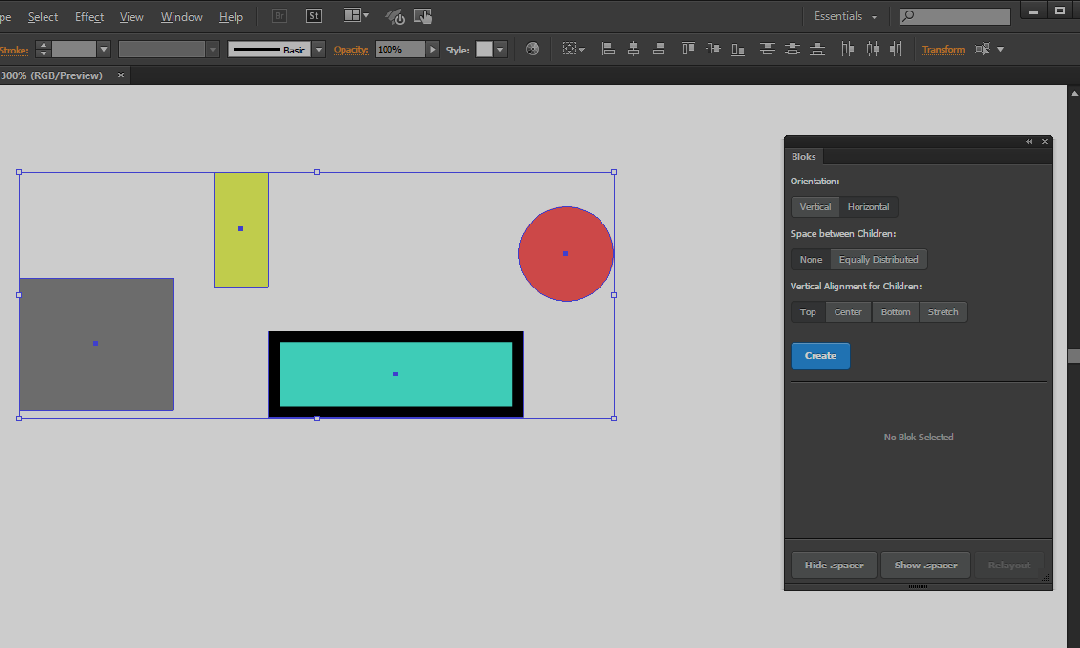A UX for flexbox layout within Illustrator. Read the blog post.
v0.2.0+ Requires Illustrator 2022
- Download latest bloks.zip
- Unzip
- Copy the
com.westonthayer.bloksfolder to- Windows:
C:\Program Files (x86)\Common Files\Adobe\CEP\extensions\ - Mac:
/Library/Application Support/Adobe/CEP/extensions/
- Windows:
- Copy the native plugin to
- Windows (x86): copy
WIN_32\BloksAIPlugin.aiptoC:\Program Files\Adobe\Adobe Illustrator 2022\Plug-ins\ - Windows (x64): copy
WIN_64\BloksAIPlugin.aiptoC:\Program Files\Adobe\Adobe Illustrator 2022\Plug-ins\ - Mac: copy
Mac/BloksAIPlugin.aipto/Applications/Adobe Illustrator 2022/Plug-ins/
- Windows (x86): copy
Finder/File Explorer may ask you for adminsitrator permission to copy to those folders. To uninstall, simply delete the files you copied.
Get started by opening a document in Illustrator and going to Window > Extensions > Bloks. Select two or more objects to create a BlokGroup.
For a quick introduction to how Bloks works, open samples/BloksTutorial.ai.