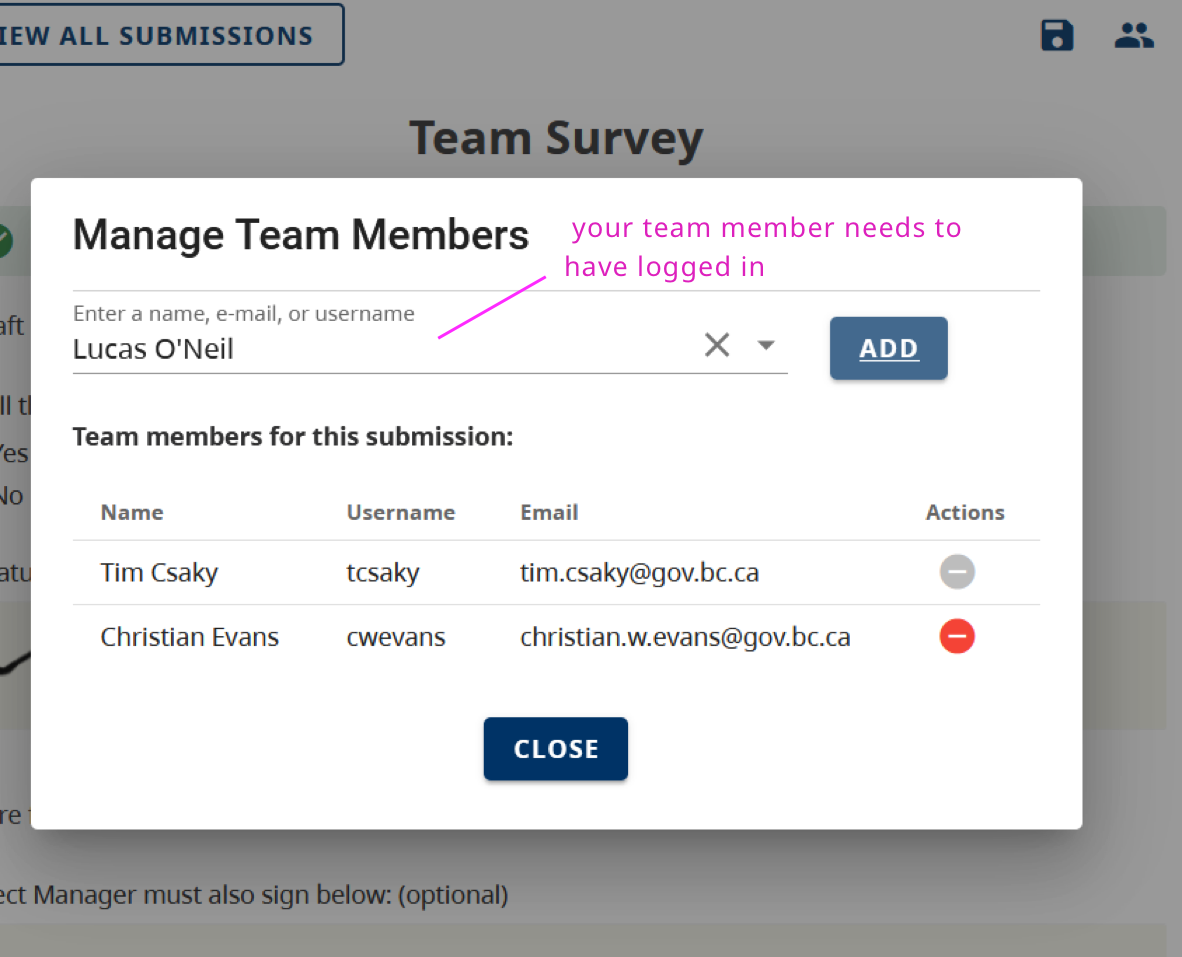-
Notifications
You must be signed in to change notification settings - Fork 46
Sharing a submission
Vijaivir Dhaliwal edited this page Mar 28, 2024
·
11 revisions
This documentation is no longer being updated. For the most up to date information please visit our techdocs
Home > CHEFS Capabilities > Form Management > Sharing a submission

This feature allows a group of people to fill in a submission.
On this page:
To enable shared submissions, the form owner must select the check box for "Enable submitters of this form to Save and Edit Draft submissions" in the form's settings.
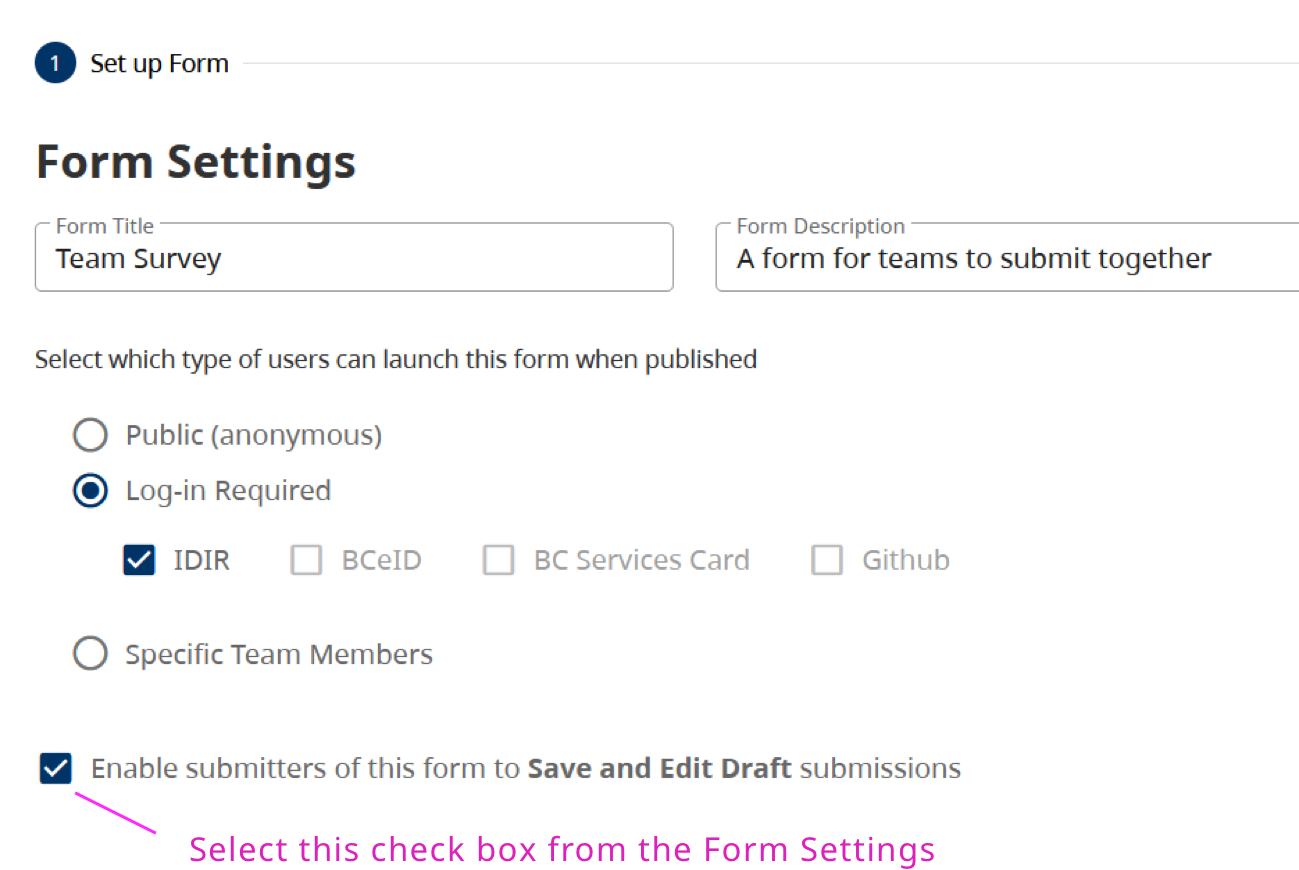
The person filling in the form can invite team members to edit it when it is a draft. They invite your team members by clicking the "Manage Team Members" icon.
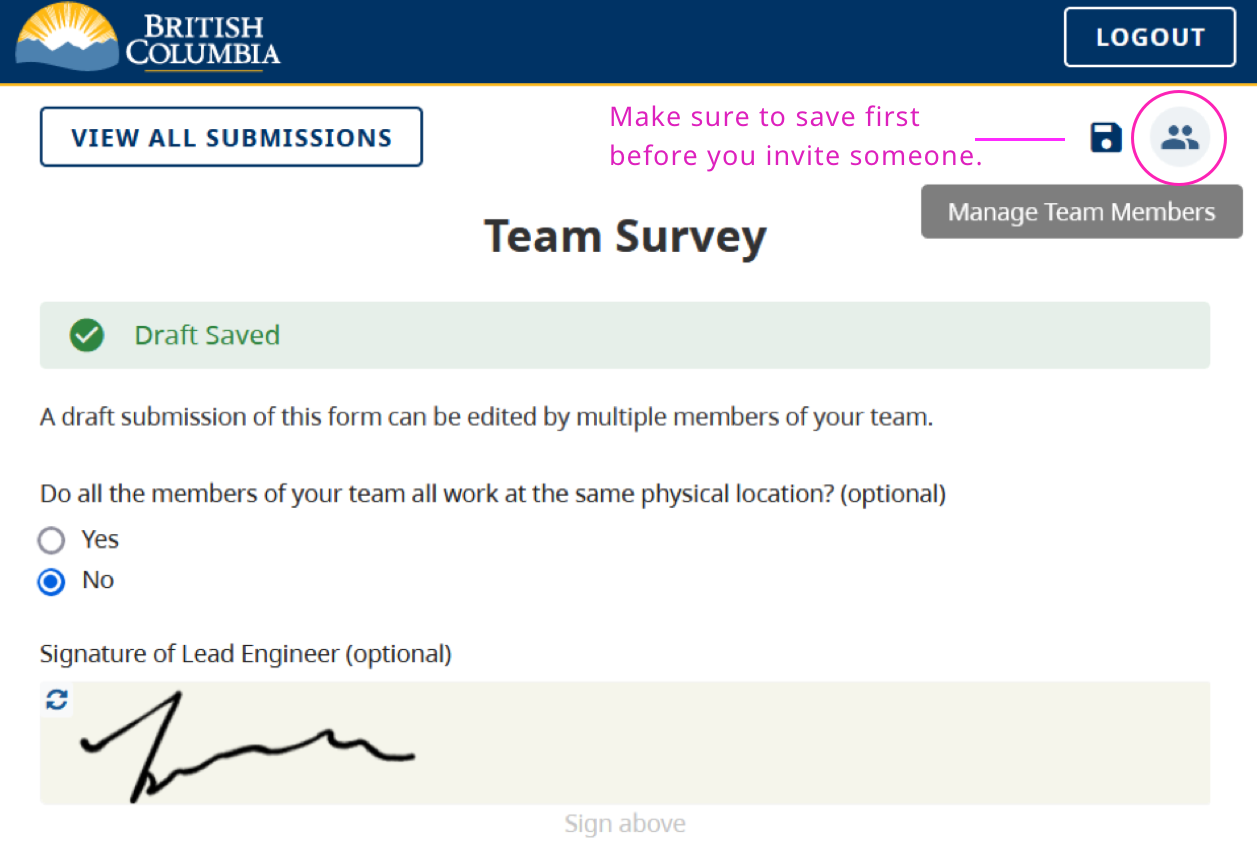
- The team member needs to have already logged in to CHEFS for you to find them in this search
- The submitter enters the team member's name, email, or username
- The submitter needs to copy the submission URL and send it to their team member(s).
Once the form is submitted, they cannot edit anymore.