-
Notifications
You must be signed in to change notification settings - Fork 18
CustomInputGroup Widget v7
- status : complete
- version : 7.x
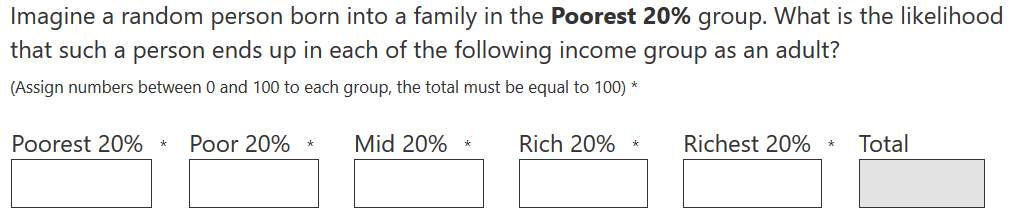
CustomInputGroup used to measure preferences for social mobility.
The CustomInputGroup widget groups together and handles multiple CustomInput widgets.
-
orientation:
vertical(shorthandv),horizontal(shorthandh). -
items: An array of objects containing the configuration options for each individual CustomInput. Each object should contain at least an
idand andmainTextproperty. -
sharedOptions: An object containing options shared with all CustomInputs in the items array.
-
summary: An object containing the configuration options for a summary field (displayed after the last CustomInput); if of type
string, the object{ mainText: summary }will be created. -
oninput: A callback called when any input is changed. It It is executed after validation of the input, and receives three input parameters: the result of the input validation (see CustomInput, a reference to the CustomInput object, and a reference to this widget.
-
validation: A validation callback for all inputs. By default, it is called when
getValuesis executed, but not on input change. It receives three input parameters: an object containing the widget's current values (as ingetValues), an object containing the current values of each input, and a reference to this widget.
-
requiredChoice: If TRUE, input is required.
-
mainText: A text to be displayed above the form.
-
hint: A smaller text to be displayed after the main text.
-
setError(err): Sets an error message and highlights the widget
-
setValues(opts) Sets the values of the form. Available options:
-
items: The array of values for each custom input (see
setValuesoptions for CustomInput). - textarea: Value for the textarea.
If not option is specified, a completely random value consistent with the type is chosen.
-
items: The array of values for each custom input (see
The return value is an object containing the following properties:
-
id: The id of the widget.
-
timeBegin: the time passed in milliseconds from the beginning of the step until first character was typed in the form.
-
timeEnd: the time passed in milliseconds from the beginning of the step until last character was typed in the form.
-
value: the validated and postprocessed value of the input.
-
isCorrect: TRUE, if there are no errors. This property is not added if getValues is called with property markAttempt = FALSE.
// Element with ID "container" must exist on page.
var root = W.getElementById('container');
var somo = node.widgets.append('CustomInputGroup', root, {
id: 'social_mobility',
panel: false,
orientation: 'H',
mainText: 'What is the likelihood ' +
'that a person would be in each of the ' +
'following income groups as an adult?',
hint: '(Assign numbers between 0 and 100 to each ' +
'group, the total must be equal to 100)',
sharedOptions: {
type: 'number',
min: 0,
max: 100,
width: '80%'
},
requiredChoice: true,
summary: 'Total',
items: [
{
id: 'poorest',
mainText: 'Poorest 20%'
},
{
id: 'poor',
mainText: 'Poor 20%'
},
{
id: 'mid',
mainText: 'Mid 20%'
},
{
id: 'rich',
mainText: 'Rich 20%'
},
{
id: 'richest',
mainText: 'Richest 20%'
}
],
validation: function(res, values, that) {
var sum;
sum = (J.isNumber(values.poorest) || 0) +
(J.isNumber(values.poor) || 0) +
(J.isNumber(values.mid) || 0) +
(J.isNumber(values.rich) || 0) +
(J.isNumber(values.richest) || 0);
that.summaryInput.setValues({ values: sum });
if (sum !== 100) {
res.err = 'Total must be equal to 100';
}
return res;
},
oninput: function(res, input, that) {
that.validation();
}
});
// Get current values.
somo.getValues();
// {
// "id": "social_mobility_widget",
// "order": [
// 0,
// 1,
// 2,
// 3,
// 4
// ],
// "items": {
// "poorest": {
// "value": 10,
// "timeBegin": 2248415,
// "timeEnd": 2248506,
// "isCorrect": true,
// "id": "poorest"
// },
// "poor": {
// "value": 20,
// "timeBegin": 2248906,
// "timeEnd": 2249037,
// "isCorrect": true,
// "id": "poor"
// },
// "mid": {
// "value": 30,
// "timeBegin": 2249816,
// "timeEnd": 2249922,
// "isCorrect": true,
// "id": "mid"
// },
// "rich": {
// "value": 40,
// "timeBegin": 2250758,
// "timeEnd": 2250863,
// "isCorrect": true,
// "id": "rich"
// },
// "richest": {
// "value": 0,
// "timeBegin": 2252340,
// "timeEnd": 2252340,
// "isCorrect": true,
// "id": "richest"
// }
// },
// "isCorrect": true
// }Go back to the wiki Home.
Copyright (C) 2021 Stefano Balietti
Permission is hereby granted, free of charge, to any person obtaining a copy of this software and associated documentation files (the "Software"), to deal in the Software without restriction, including without limitation the rights to use, copy, modify, merge, publish, distribute, sublicense, and/or sell copies of the Software, and to permit persons to whom the Software is furnished to do so, subject to the following conditions:
The above copyright notice and this permission notice shall be included in all copies or substantial portions of the Software.
THE SOFTWARE IS PROVIDED "AS IS", WITHOUT WARRANTY OF ANY KIND, EXPRESS OR IMPLIED, INCLUDING BUT NOT LIMITED TO THE WARRANTIES OF MERCHANTABILITY, FITNESS FOR A PARTICULAR PURPOSE AND NONINFRINGEMENT. IN NO EVENT SHALL THE AUTHORS OR COPYRIGHT HOLDERS BE LIABLE FOR ANY CLAIM, DAMAGES OR OTHER LIABILITY, WHETHER IN AN ACTION OF CONTRACT, TORT OR OTHERWISE, ARISING FROM, OUT OF OR IN CONNECTION WITH THE SOFTWARE OR THE USE OR OTHER DEALINGS IN THE SOFTWARE.