-
Notifications
You must be signed in to change notification settings - Fork 18
Automation Controls
Aaron Bach edited this page Aug 13, 2018
·
4 revisions
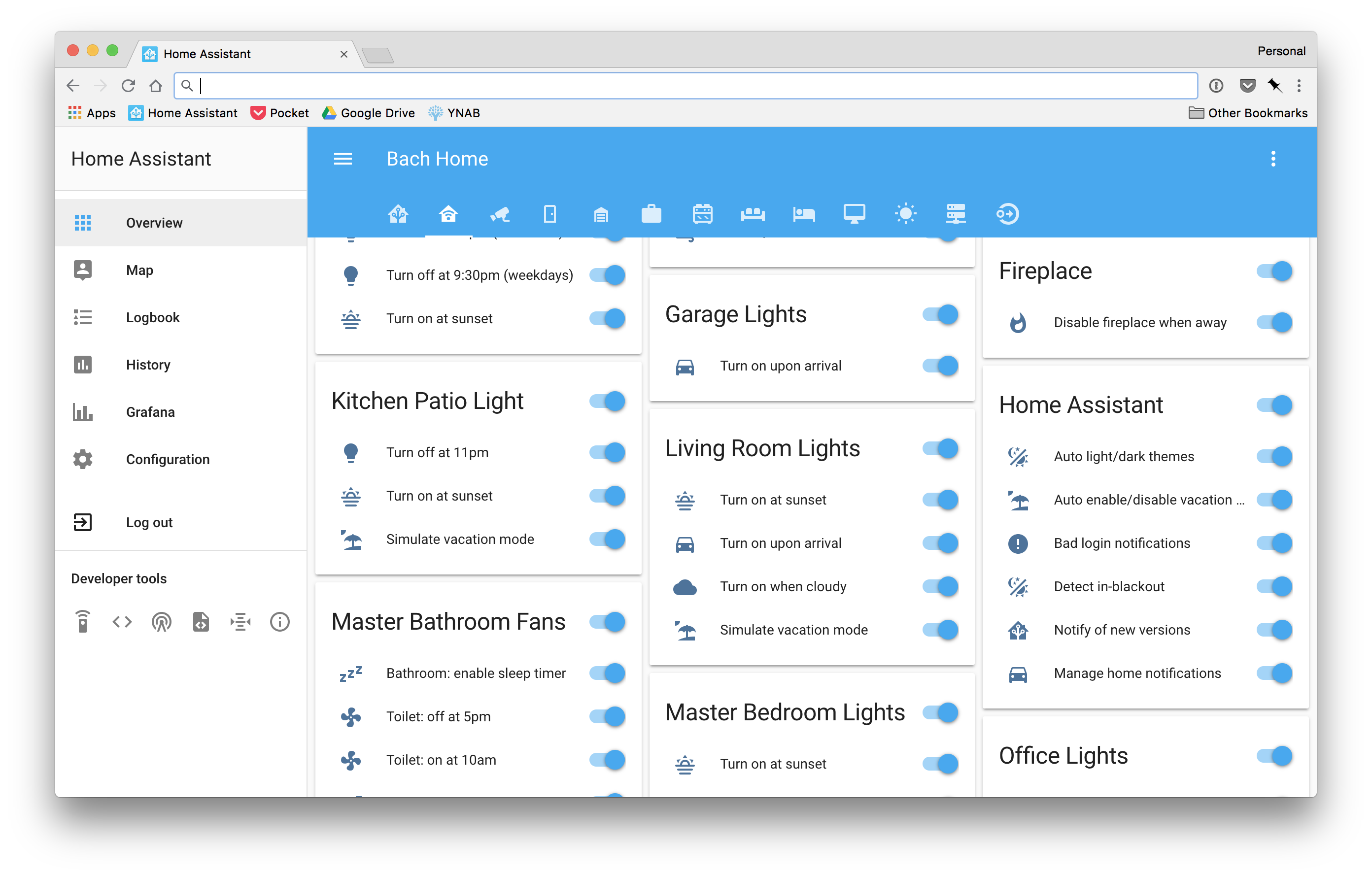
This tab displays a series of "constraints": toggle-able switches that allow me to turn various automations on and off at will. By tying most of my automations to a constraint, I'm able to easily activate/deactivate them based on desire, "mode" change (e.g., turning on "Vacation Mode"), and more.
Constraints can be defined for an entire automation or feature by feature. More on that to come!
Relevant Items:
-
A list of all feature constraints – note that this file is generated through
bin/constraints - Example: check out the constraints listed in the
camerasAppDaemon package - The
Featureobject - UI
Components
- Hardware and Infrastructure
- Outdoor Cantina Lights
- Smart Fireplace
Home Assistant Tabs
- Home
- Automation Controls
- Cameras
- Front Door
- Garage
- Guest Bedroom
- Kitchen
- Living Room
- Master Bedroom
- Office
- Outdoors
- Systems
Automation Architecture
- The App
- The Automation
- The Automation Feature
Non-UI Interactions
- Alexa
- Workflow